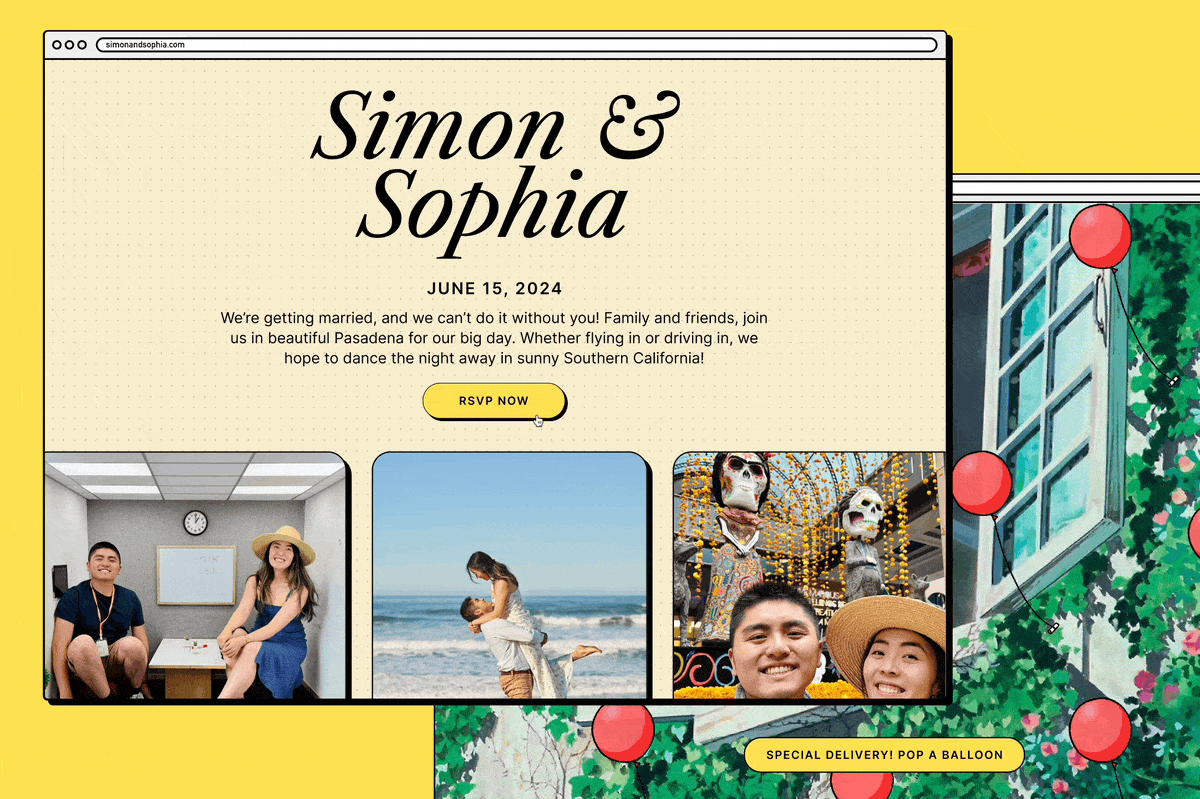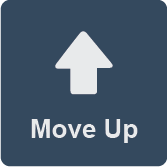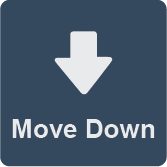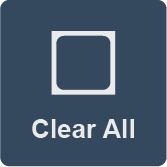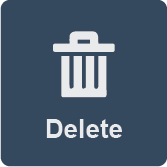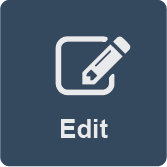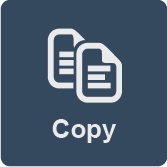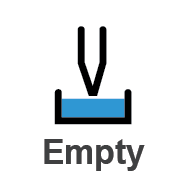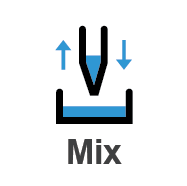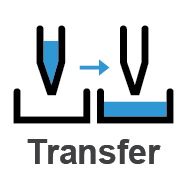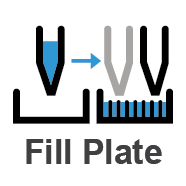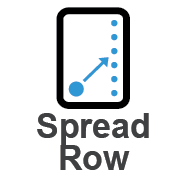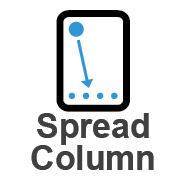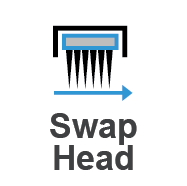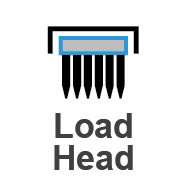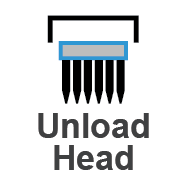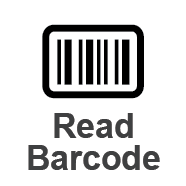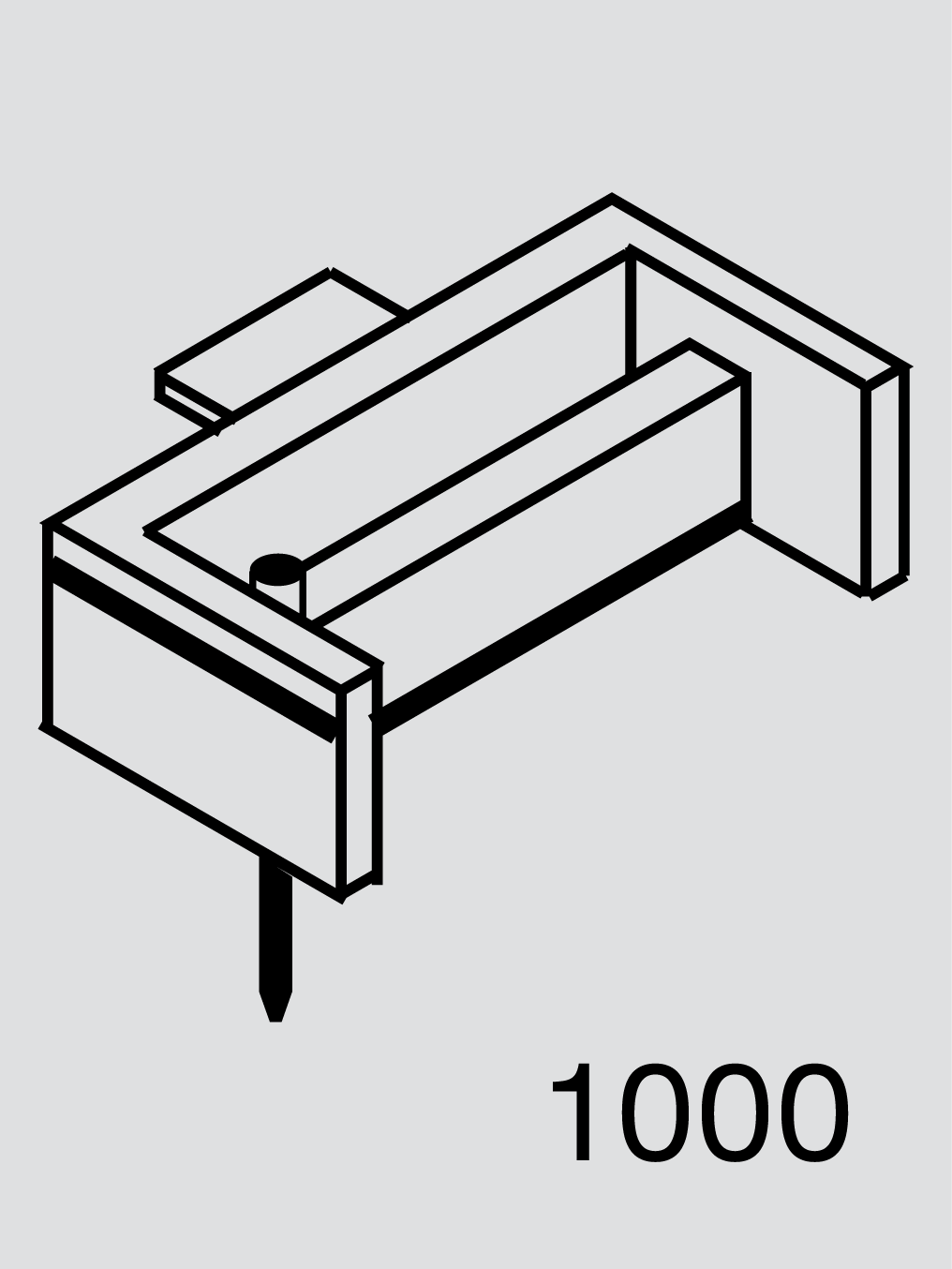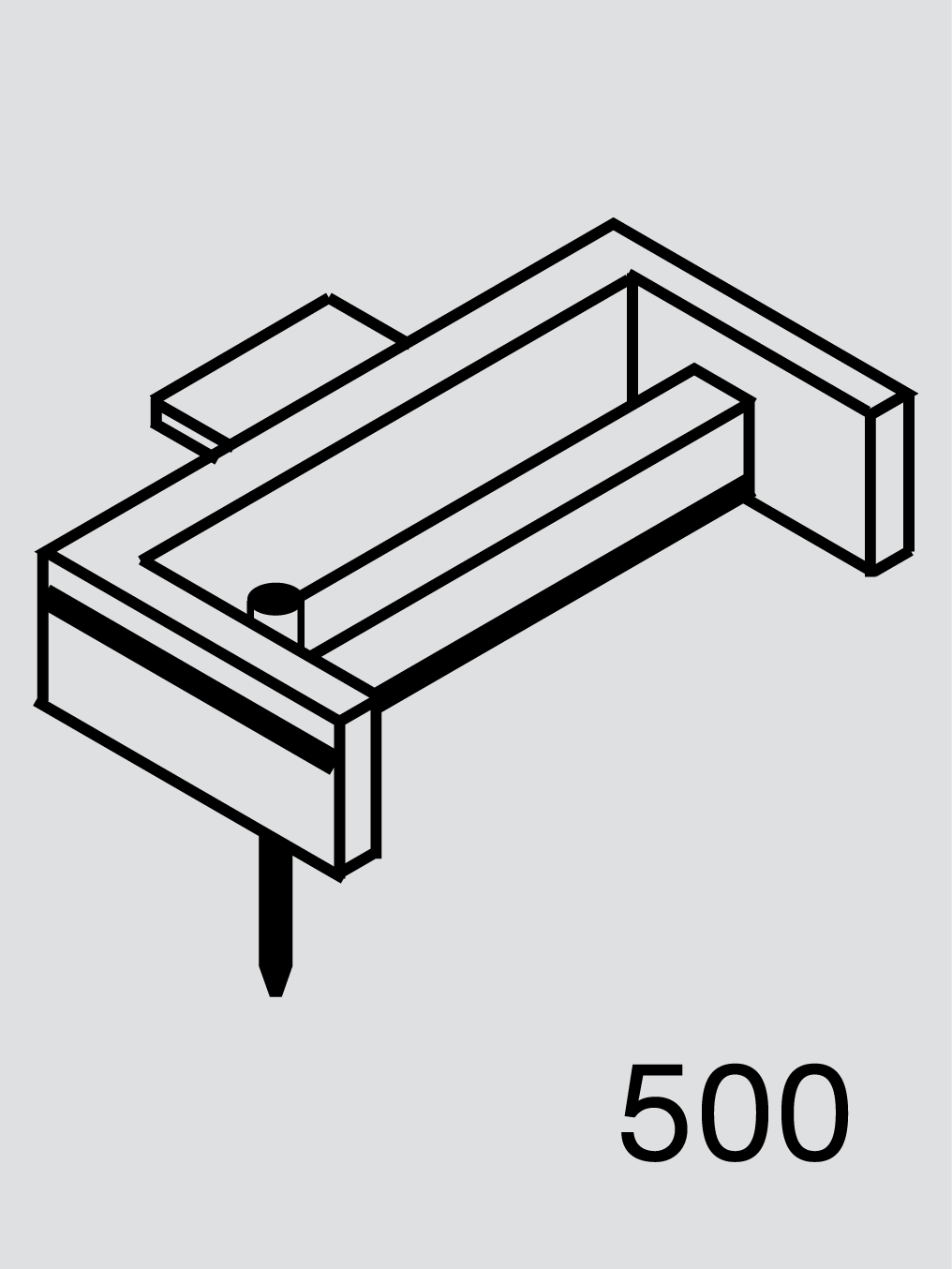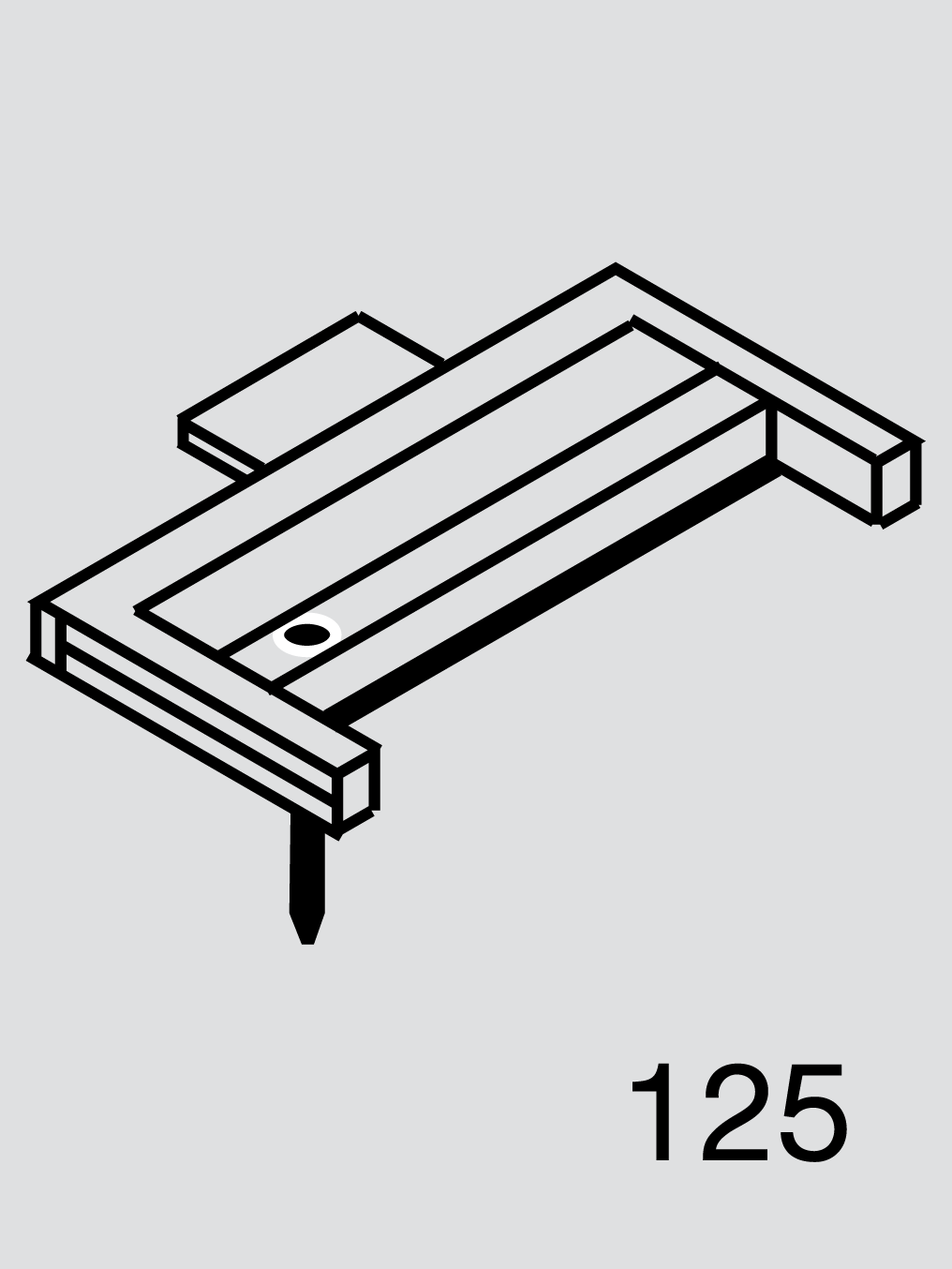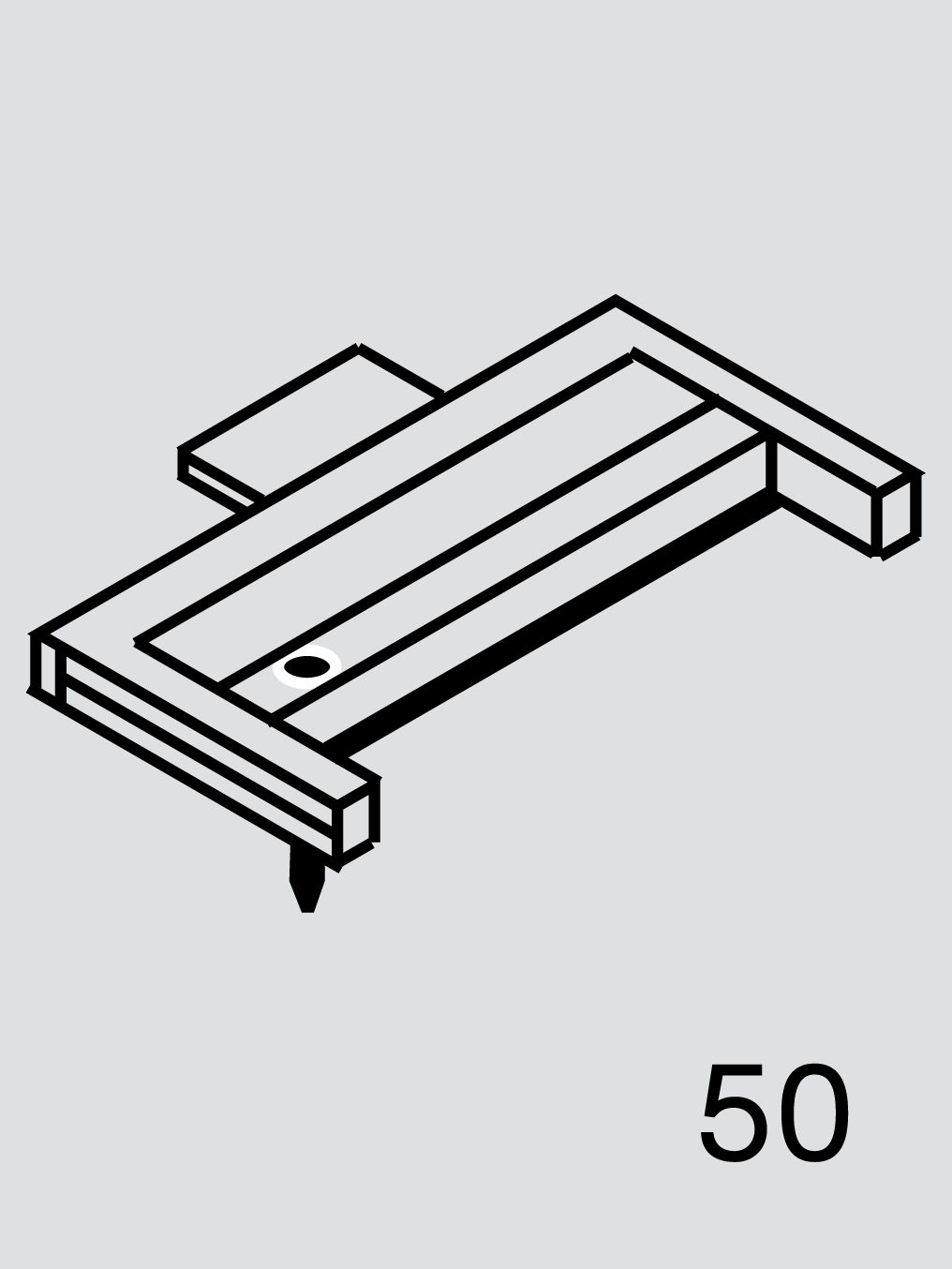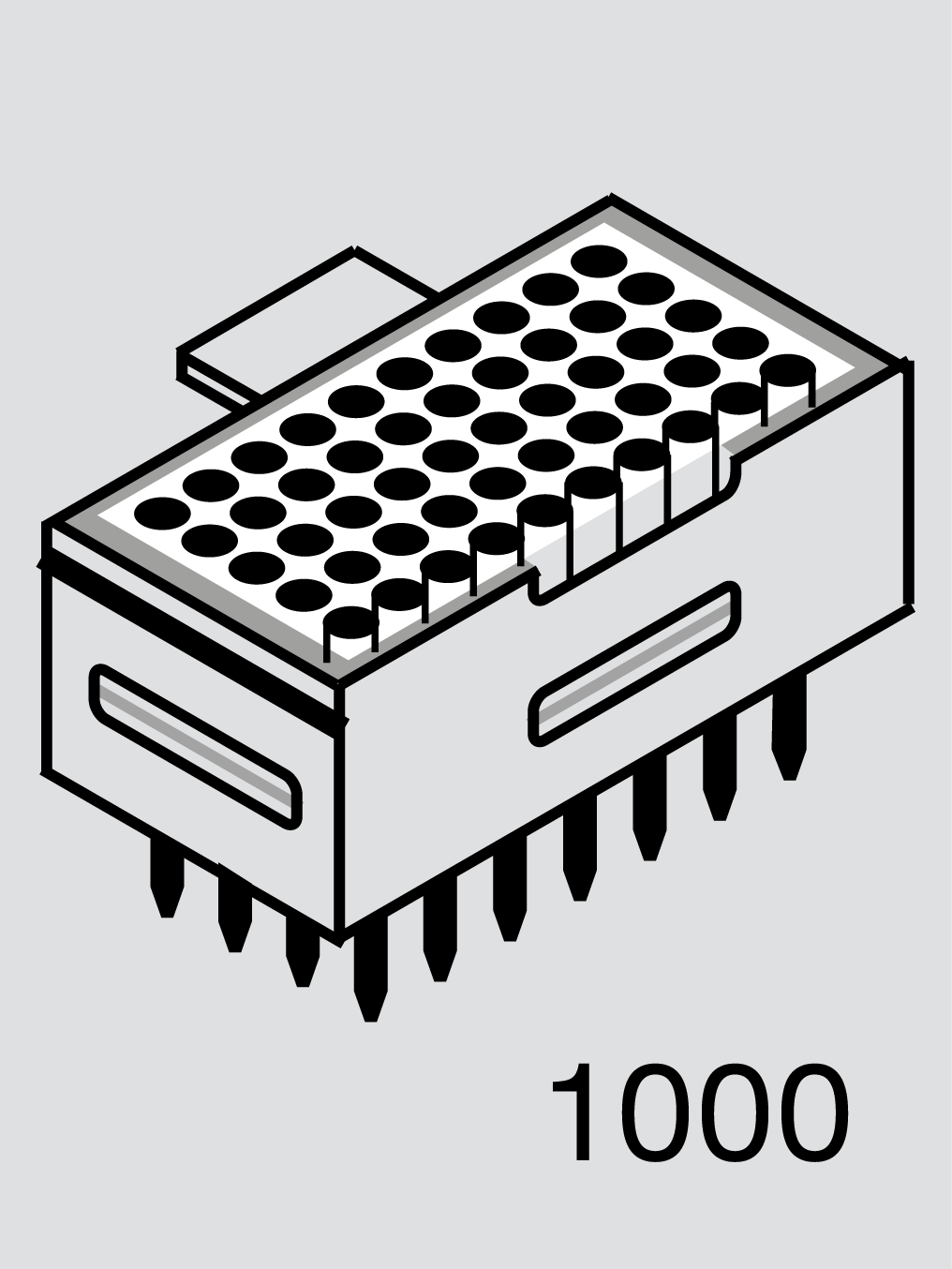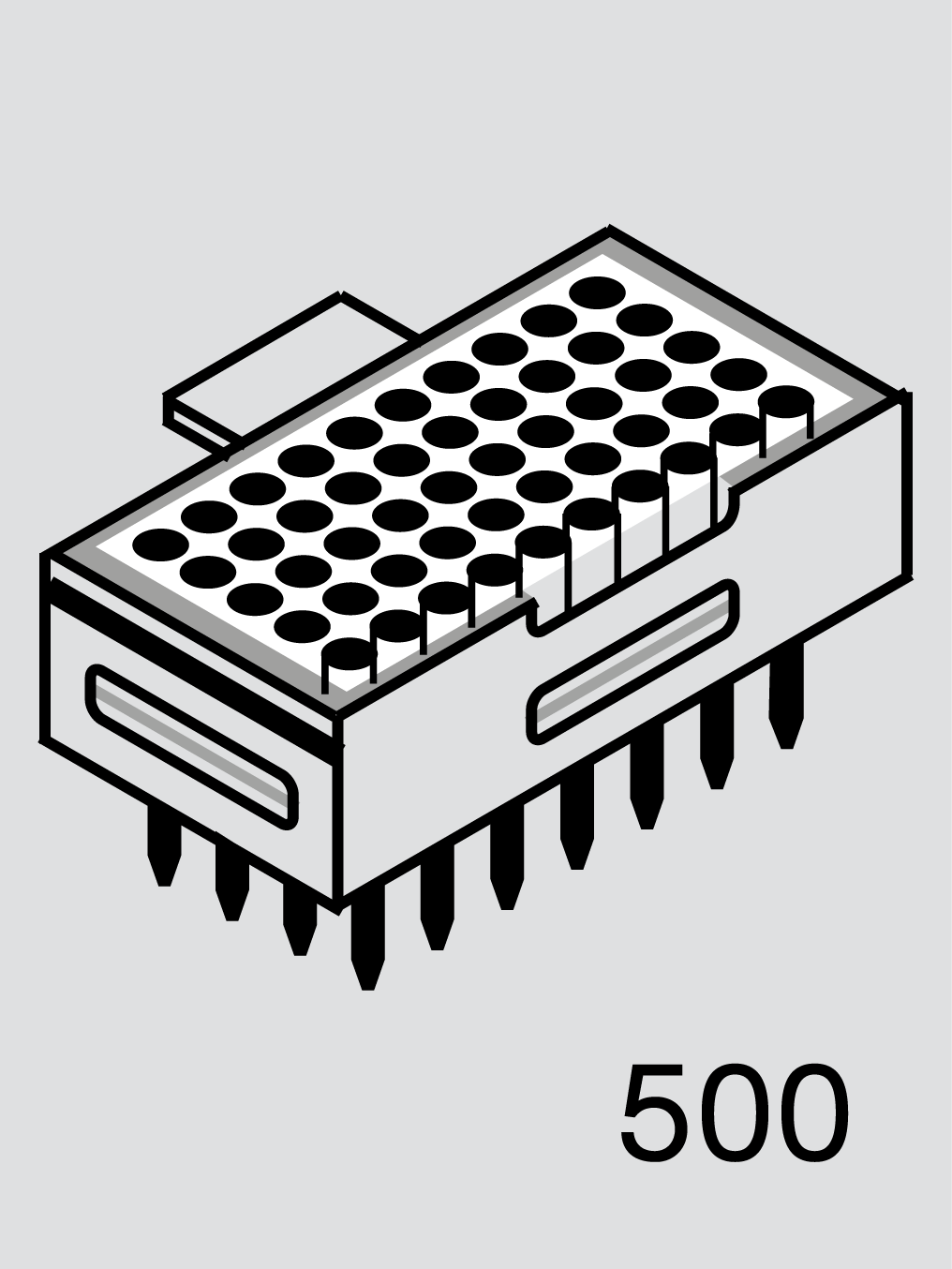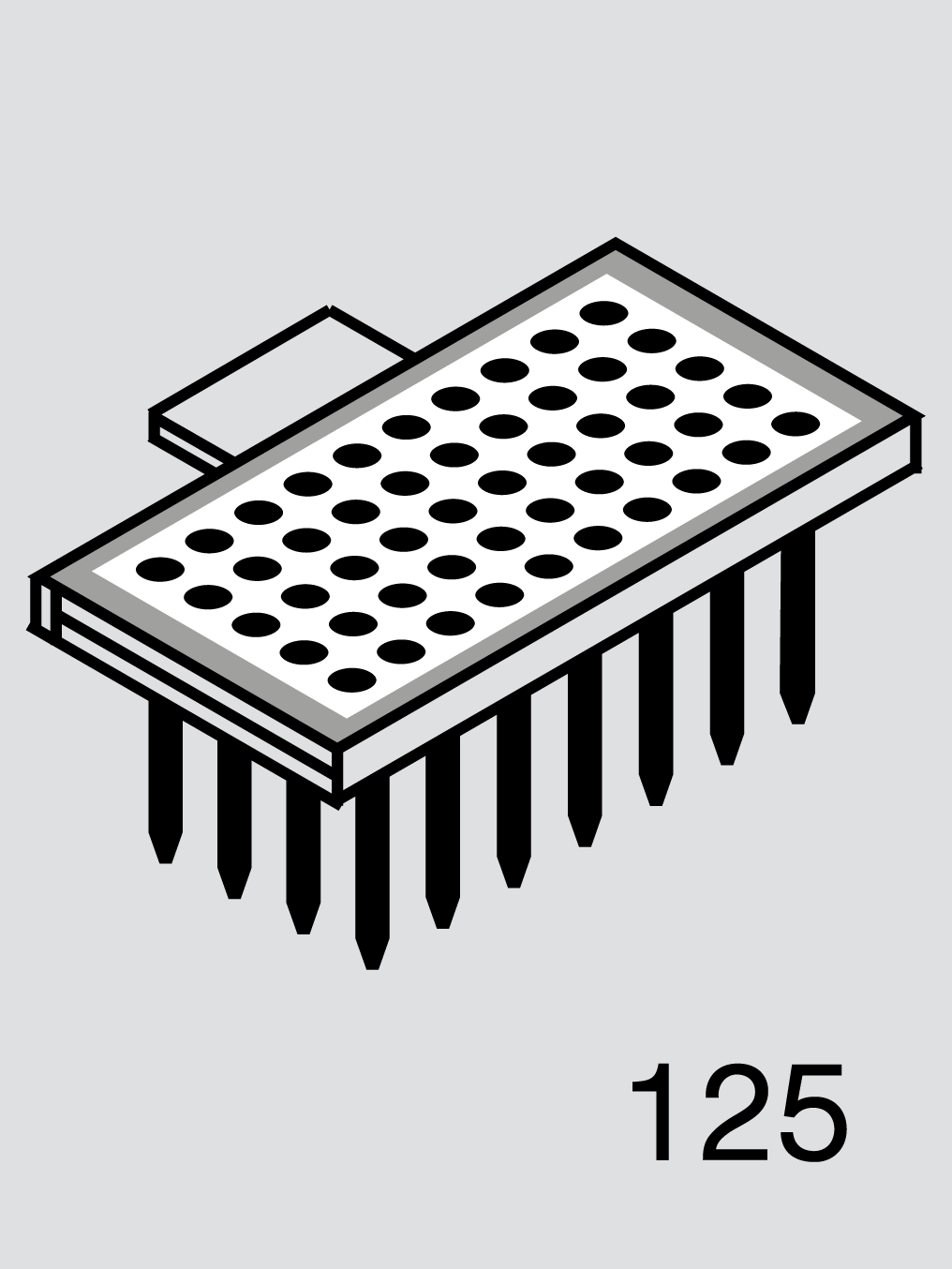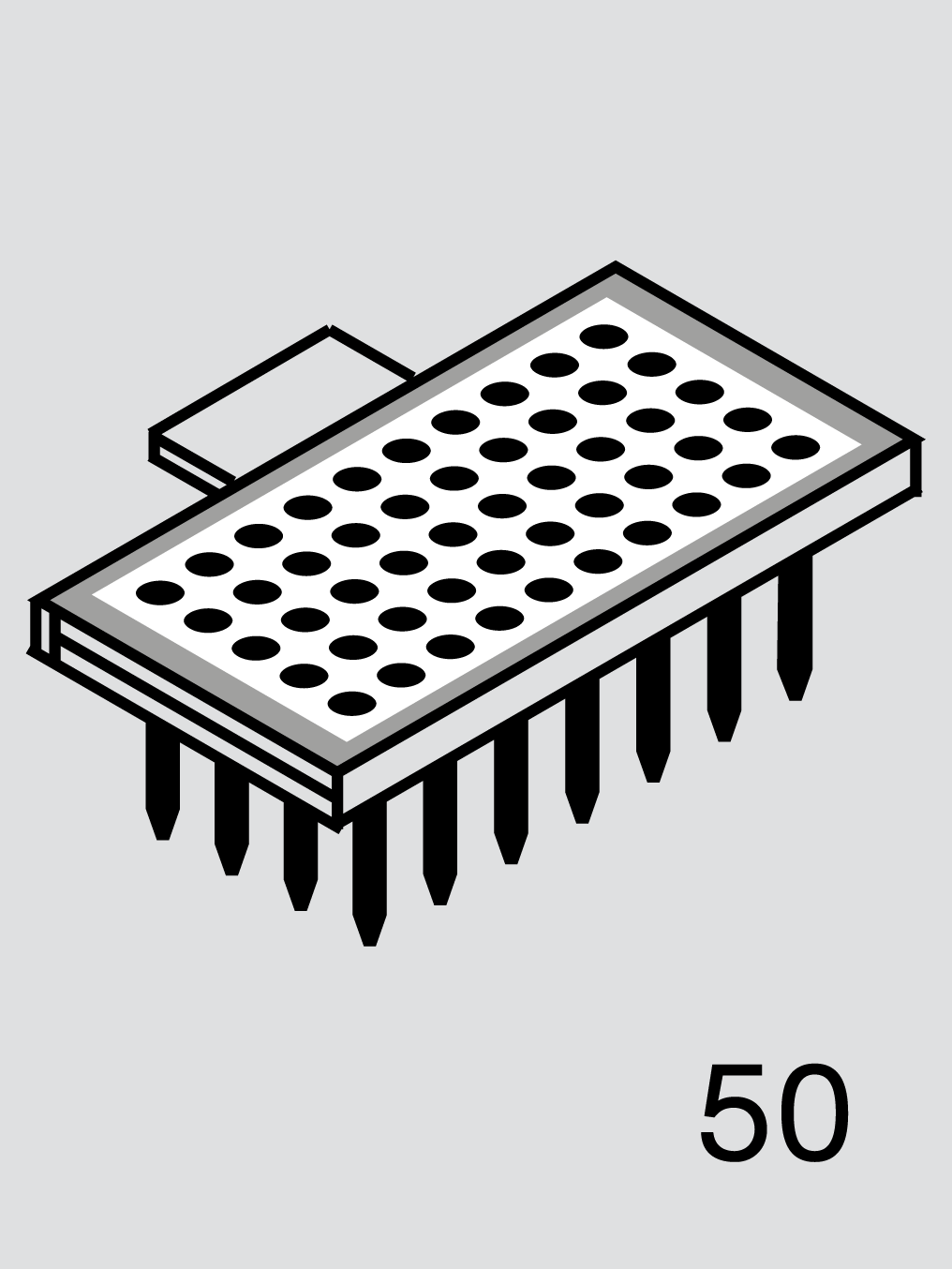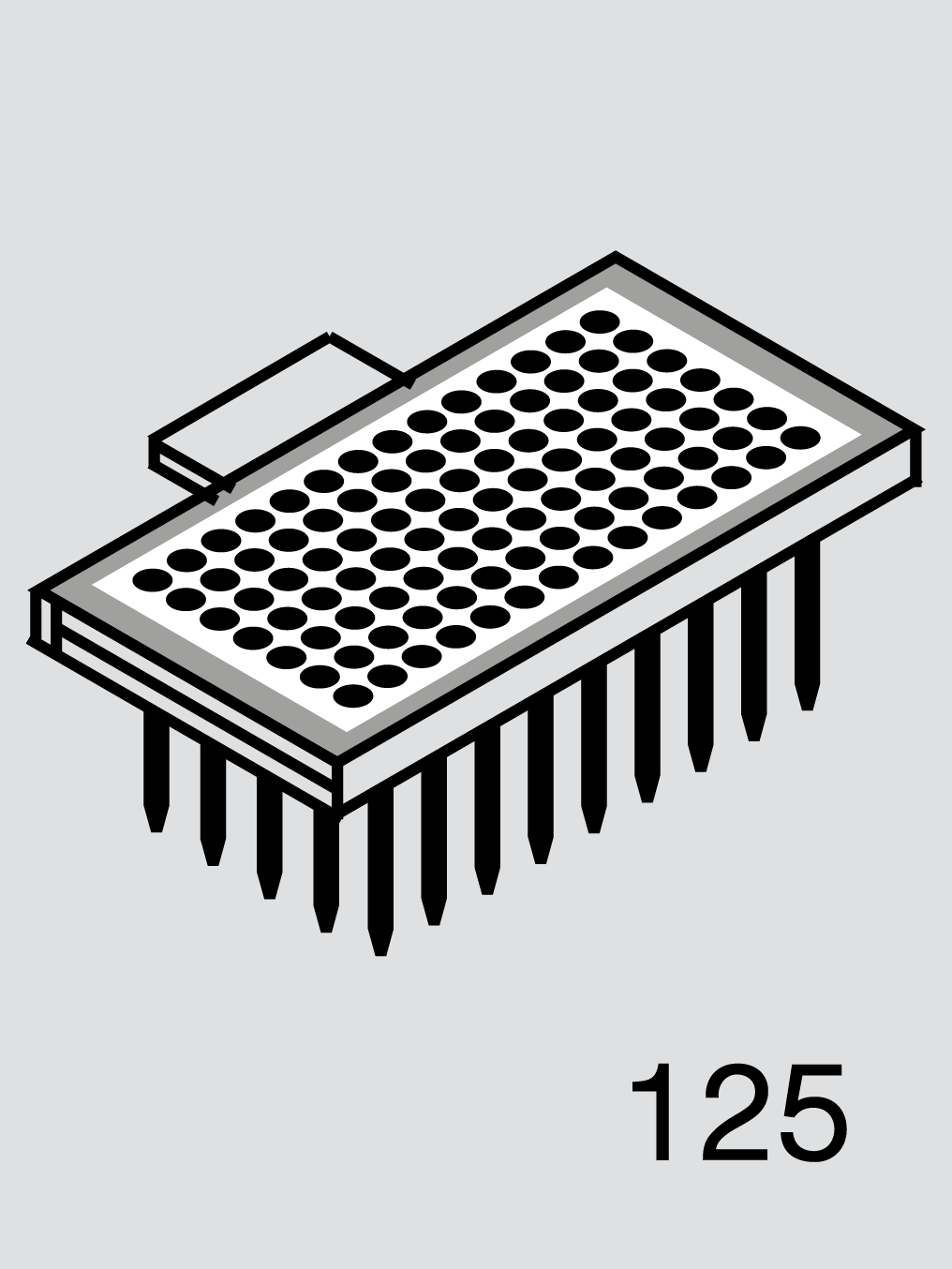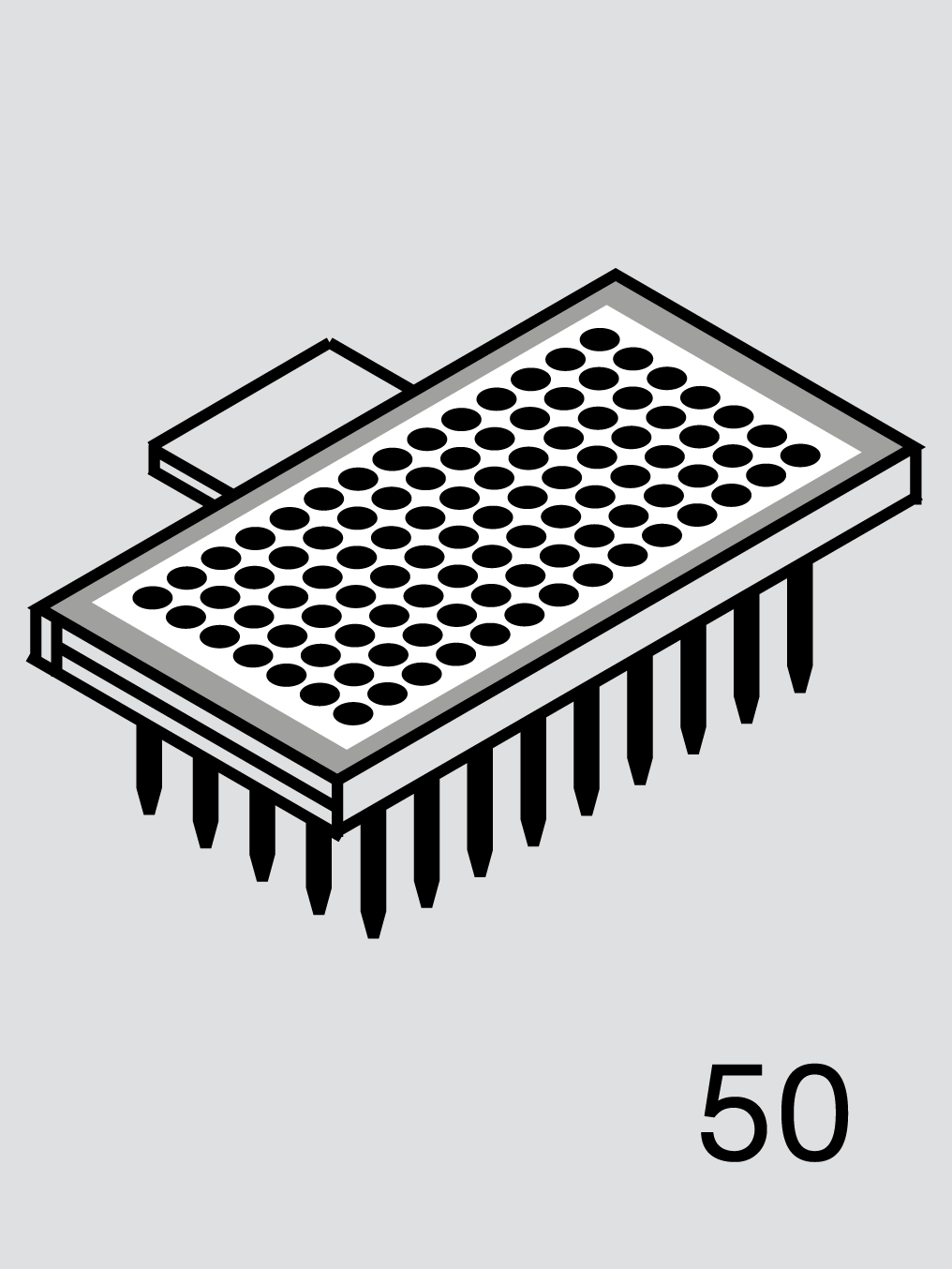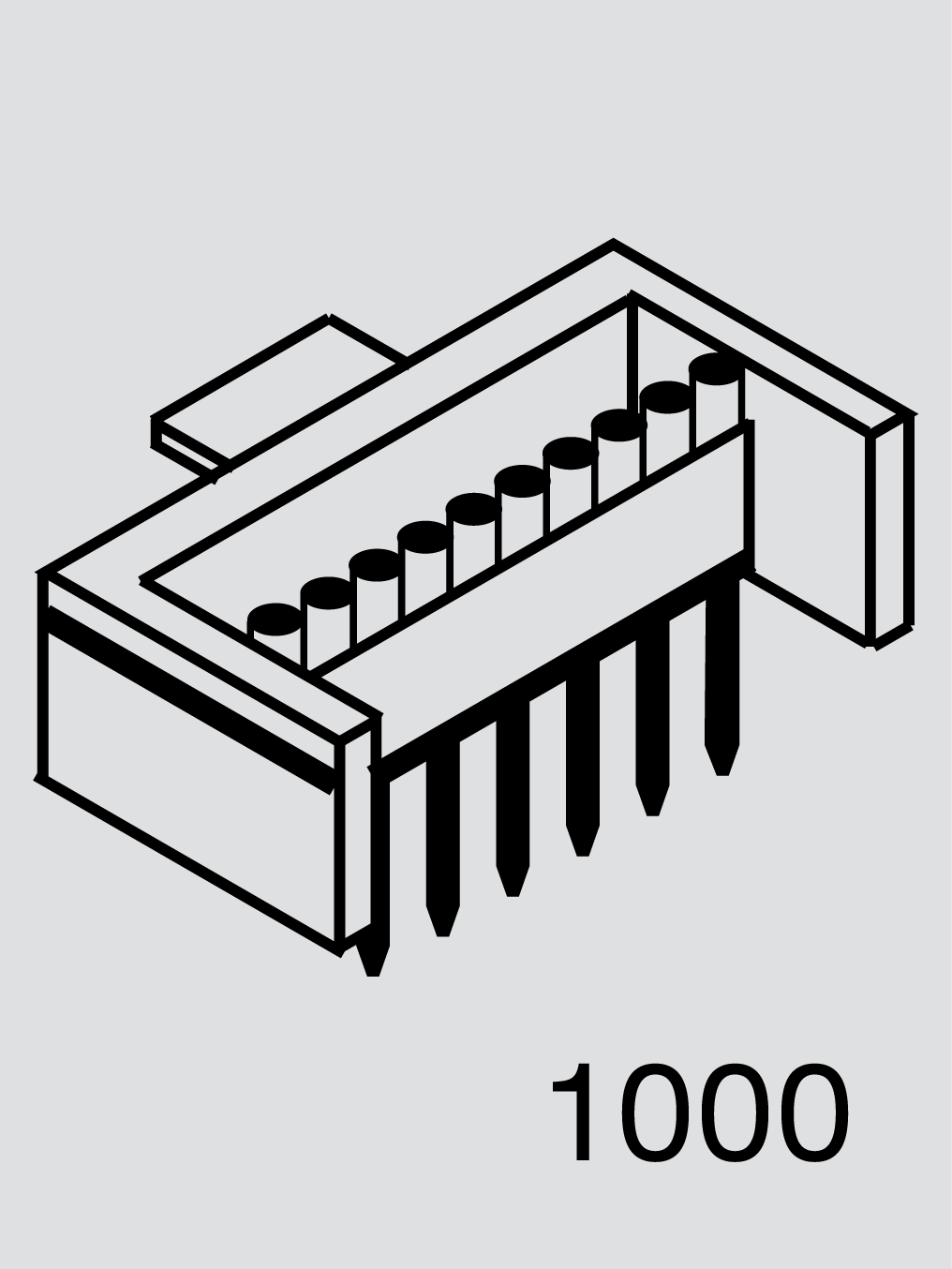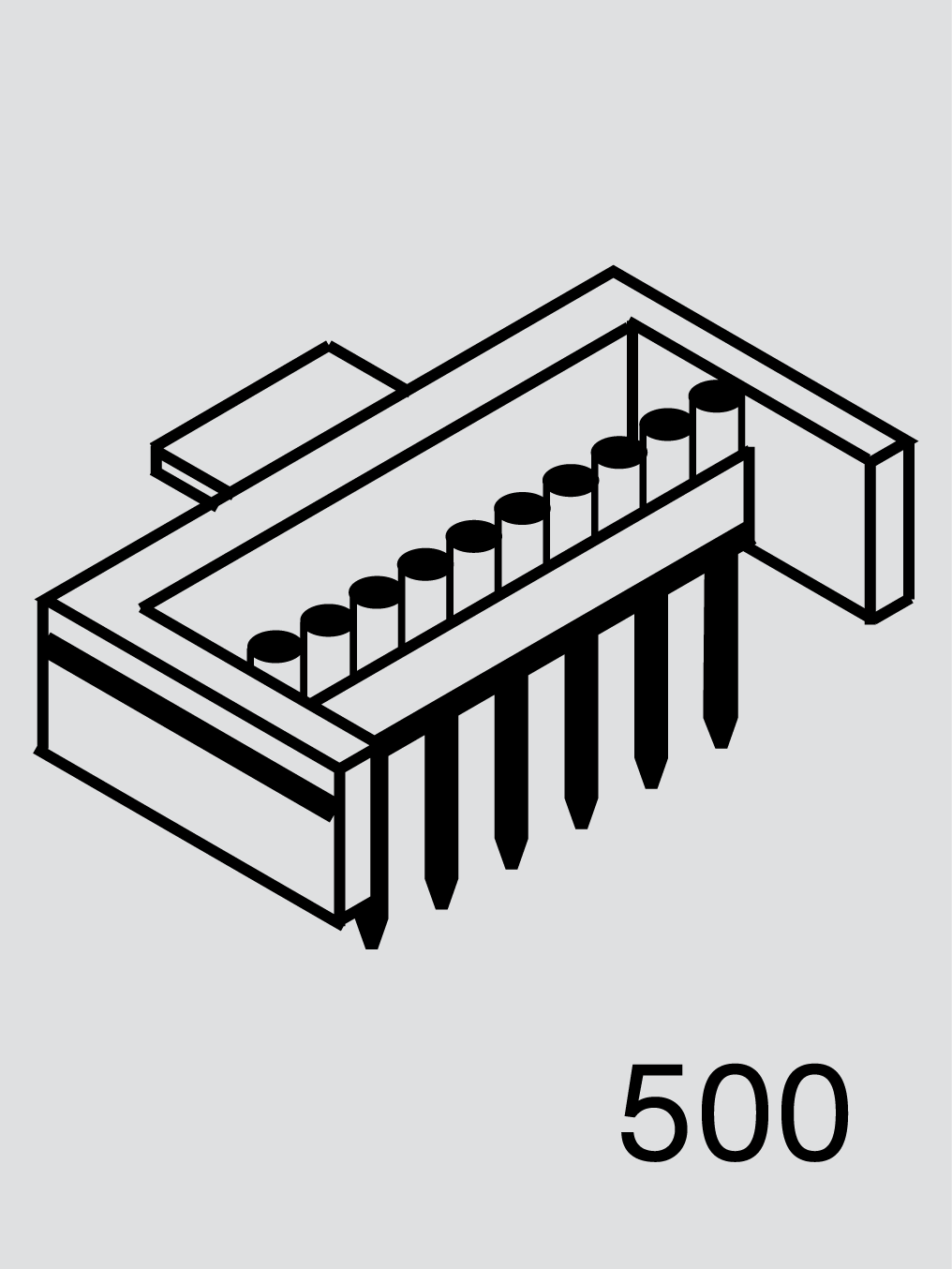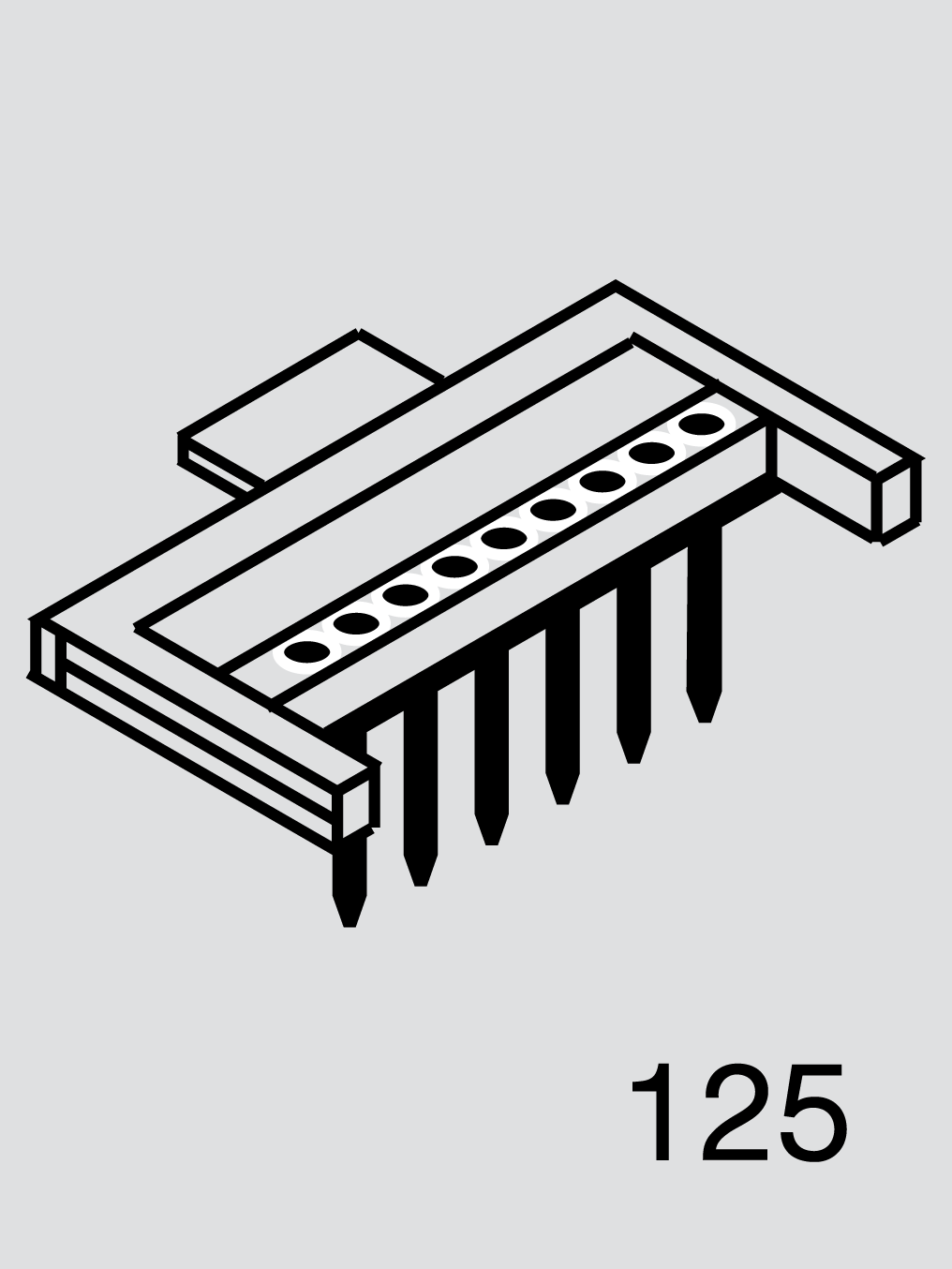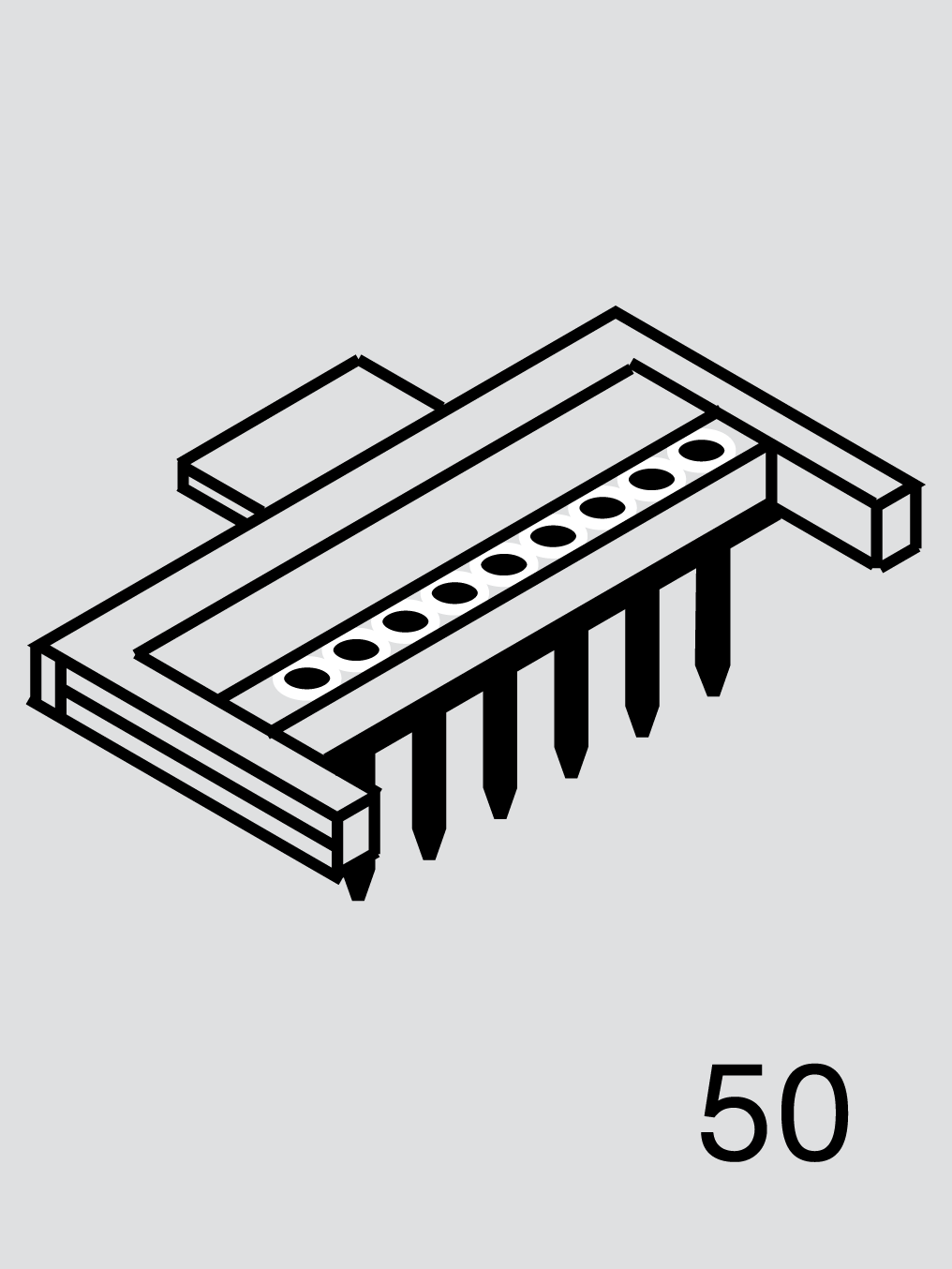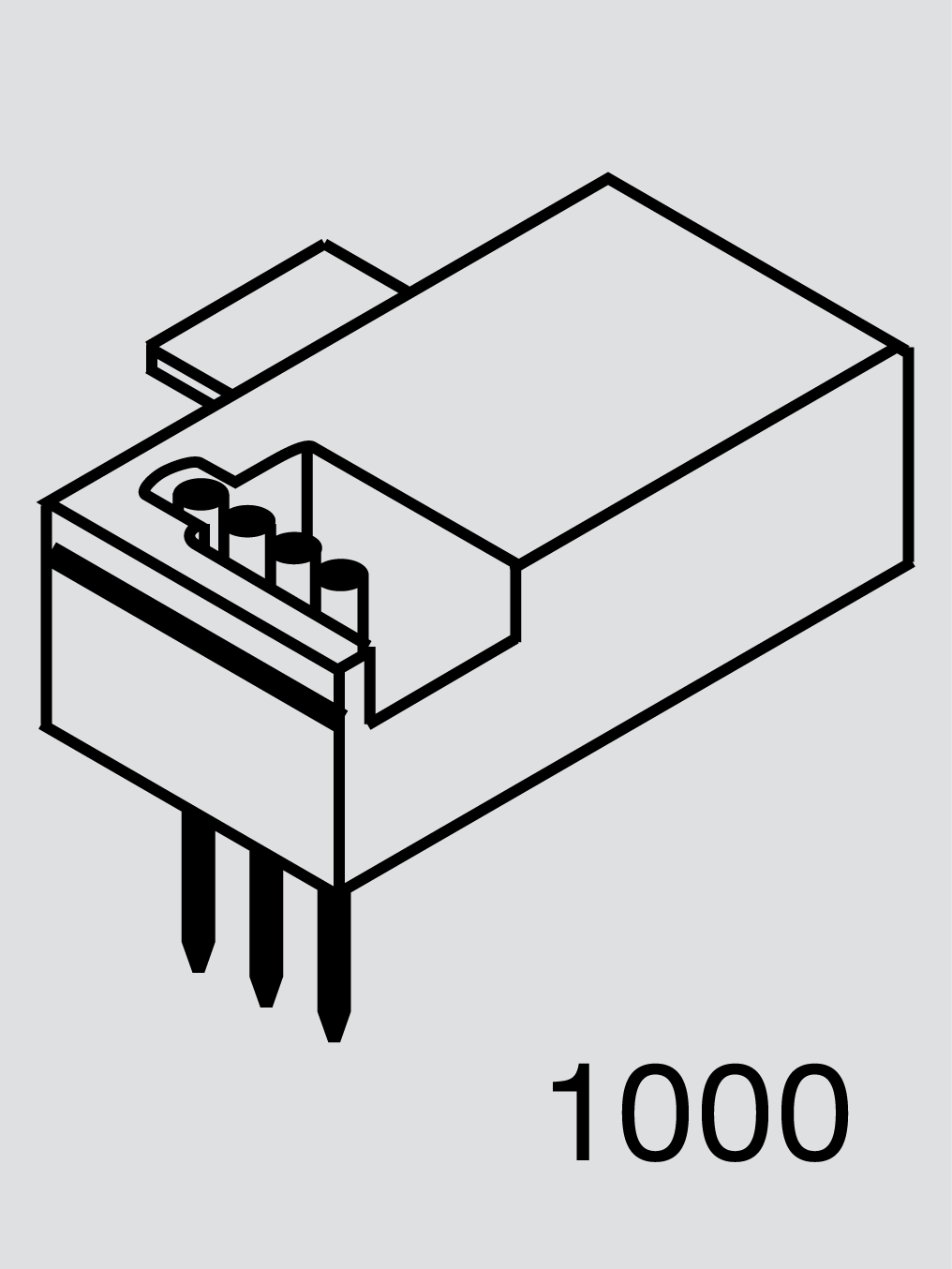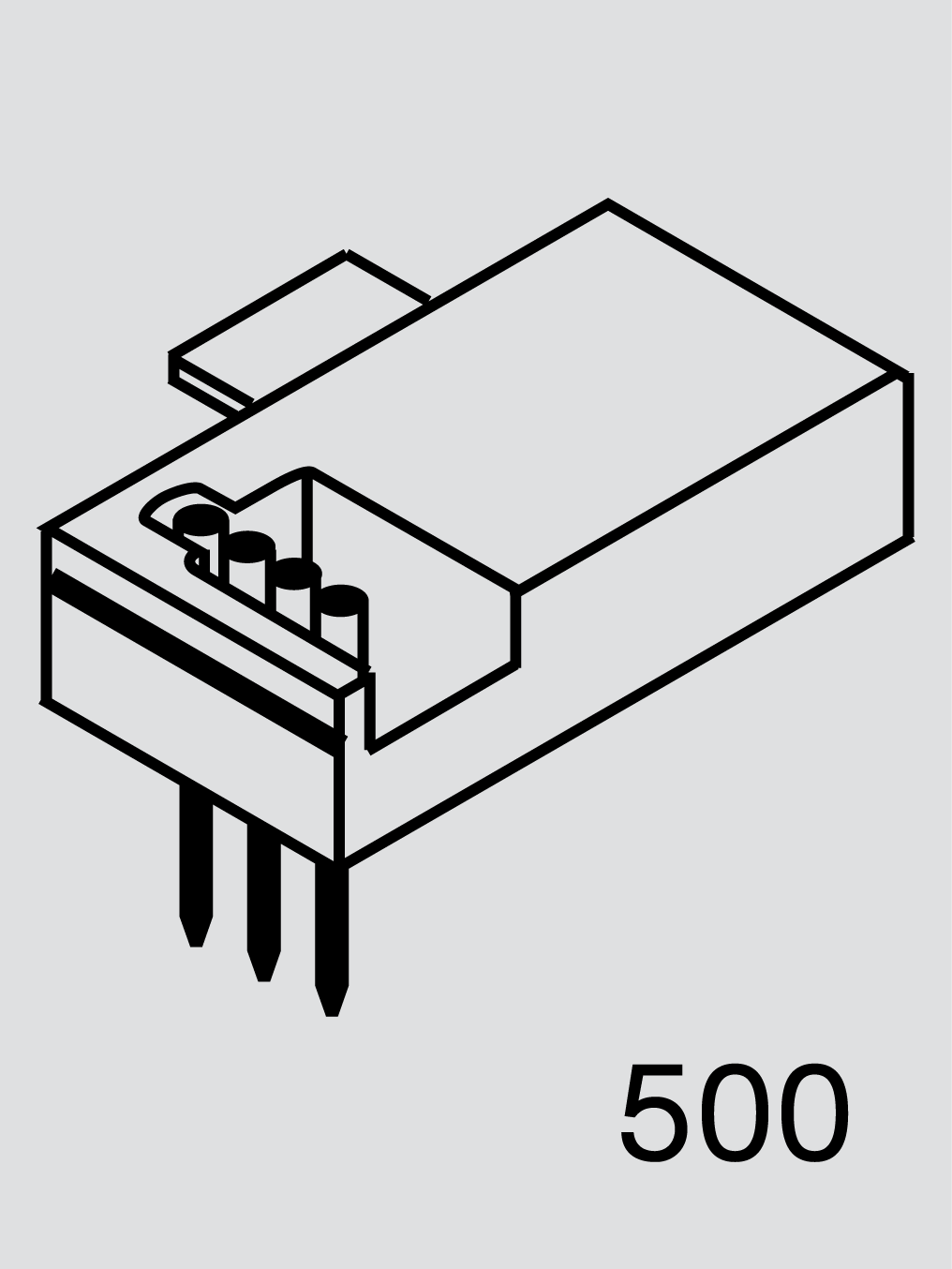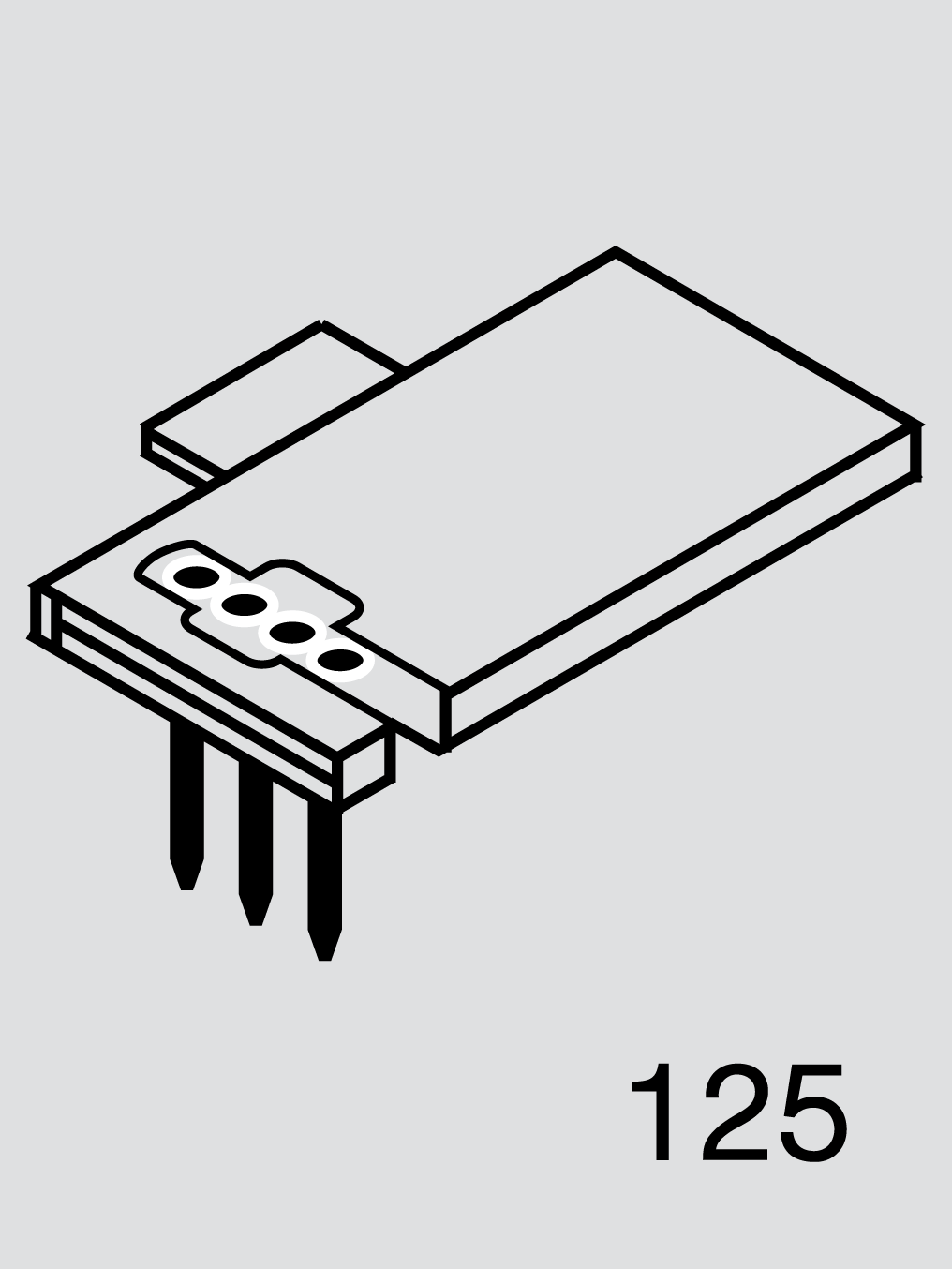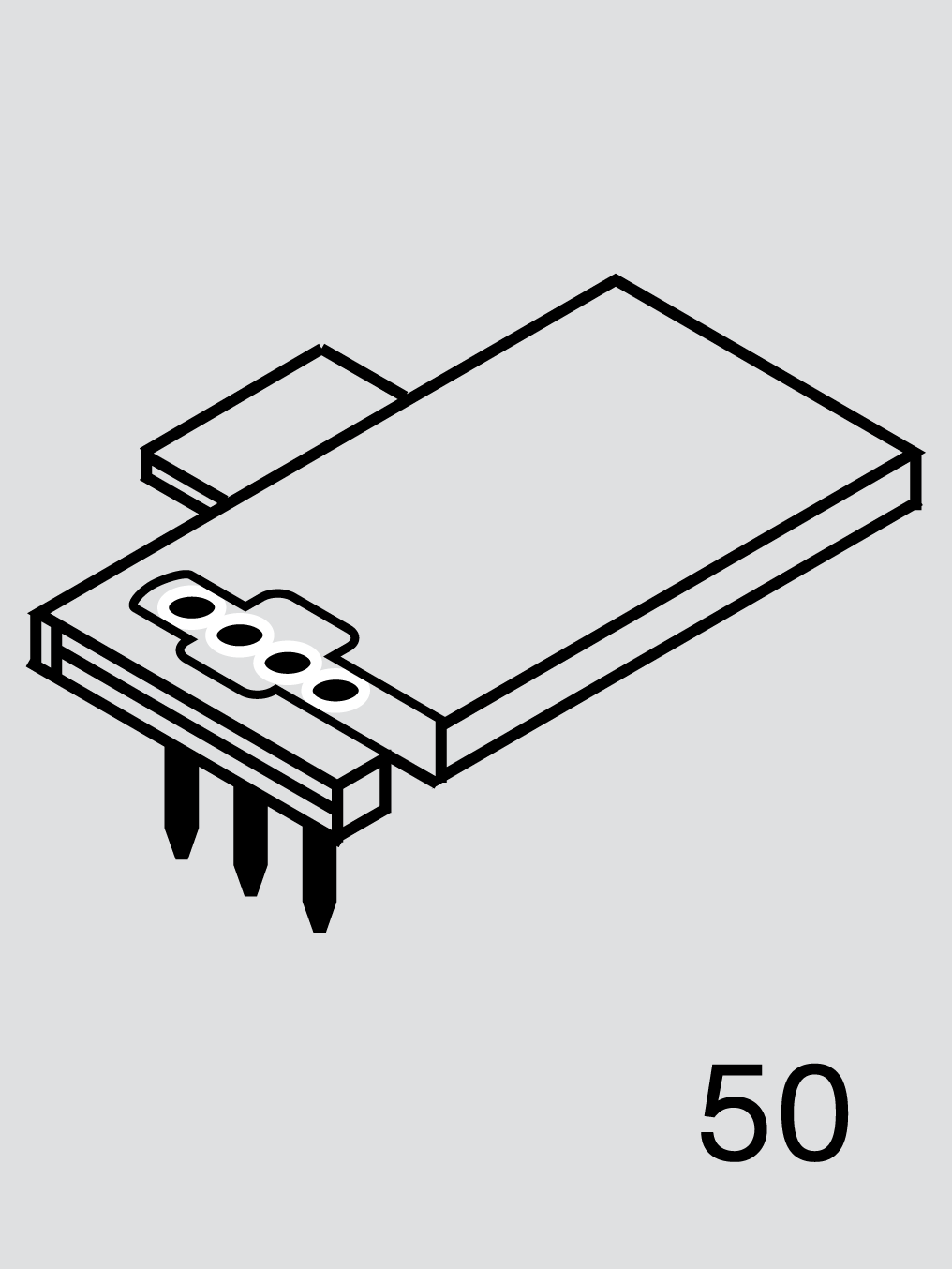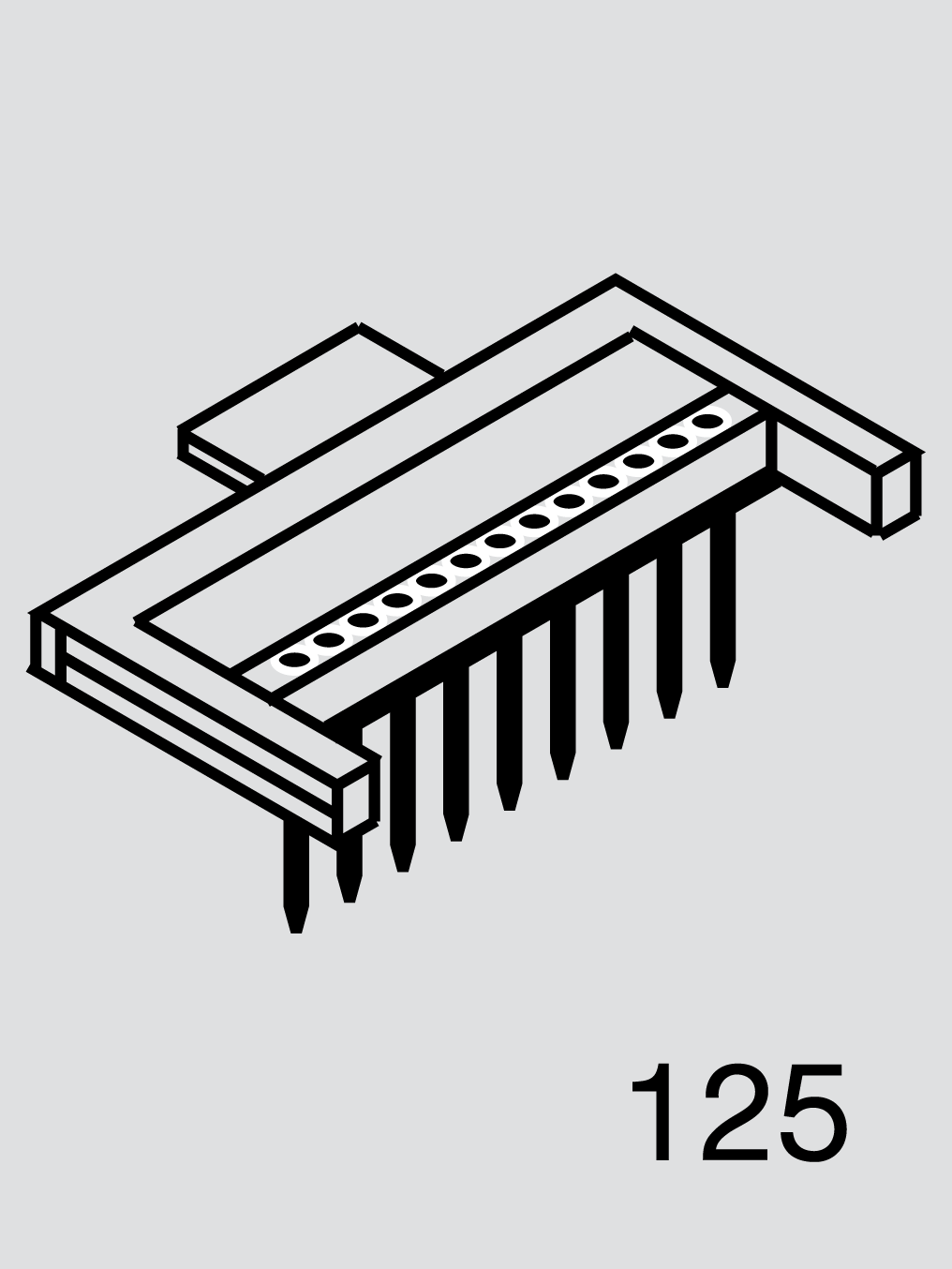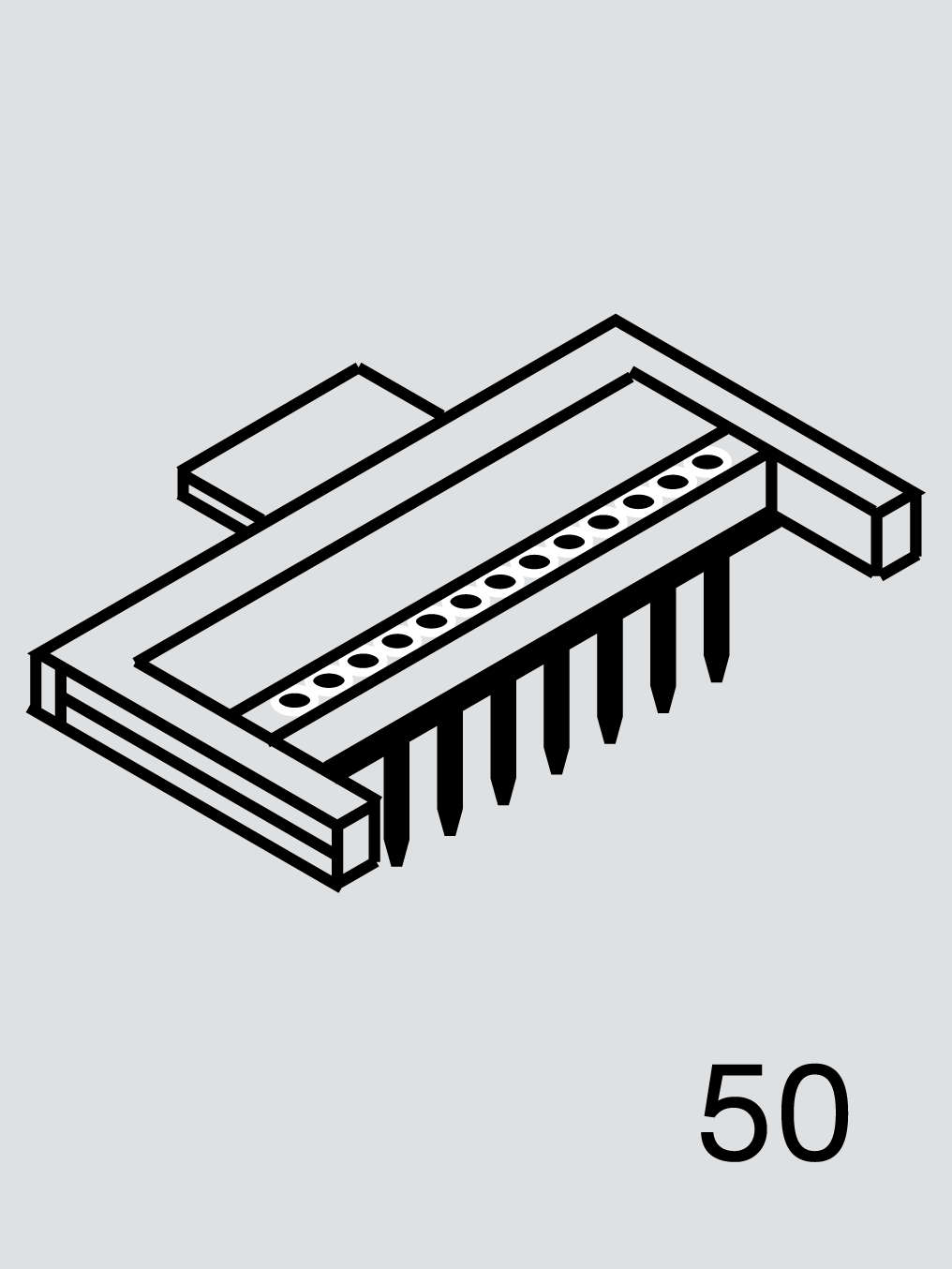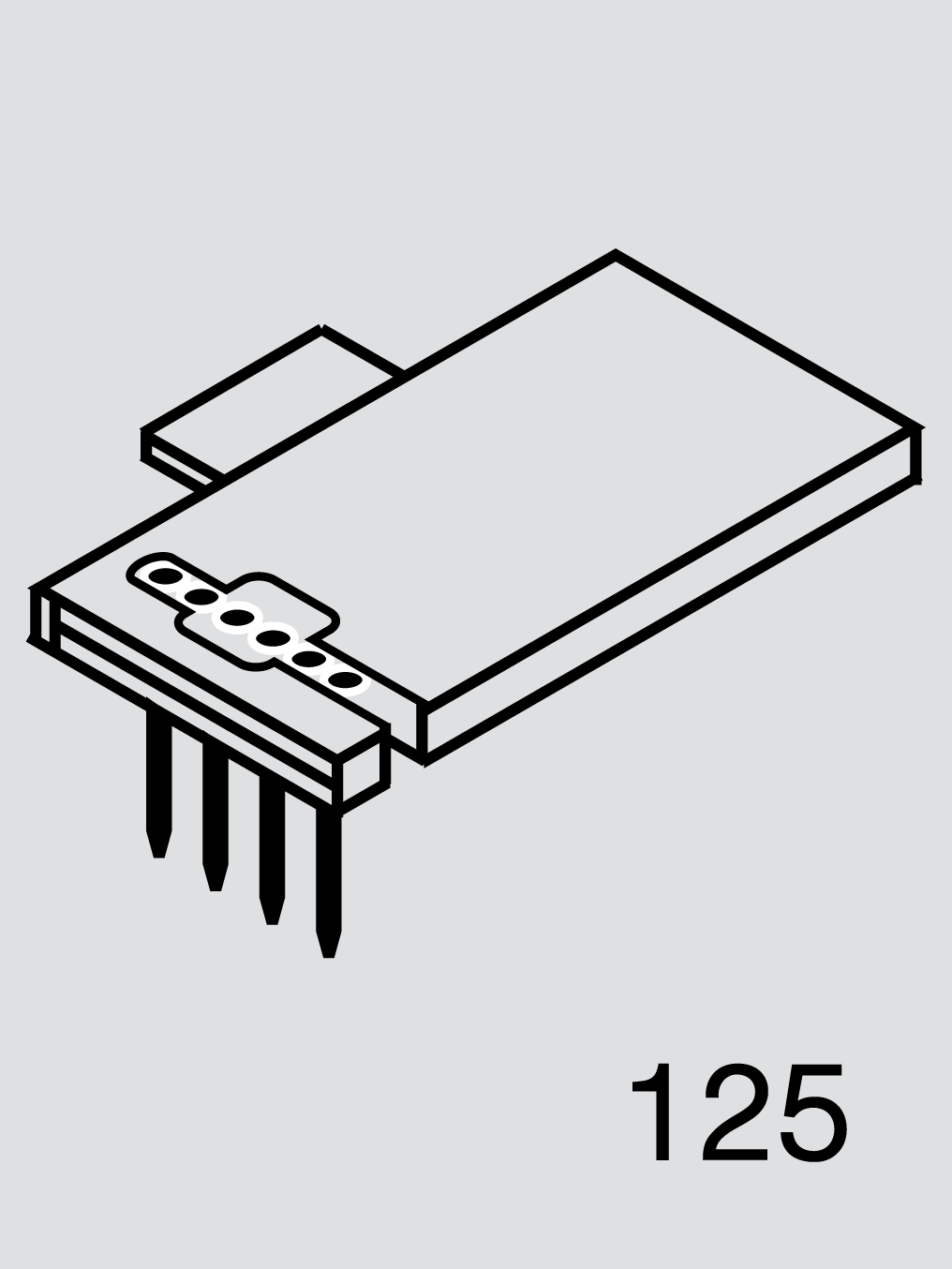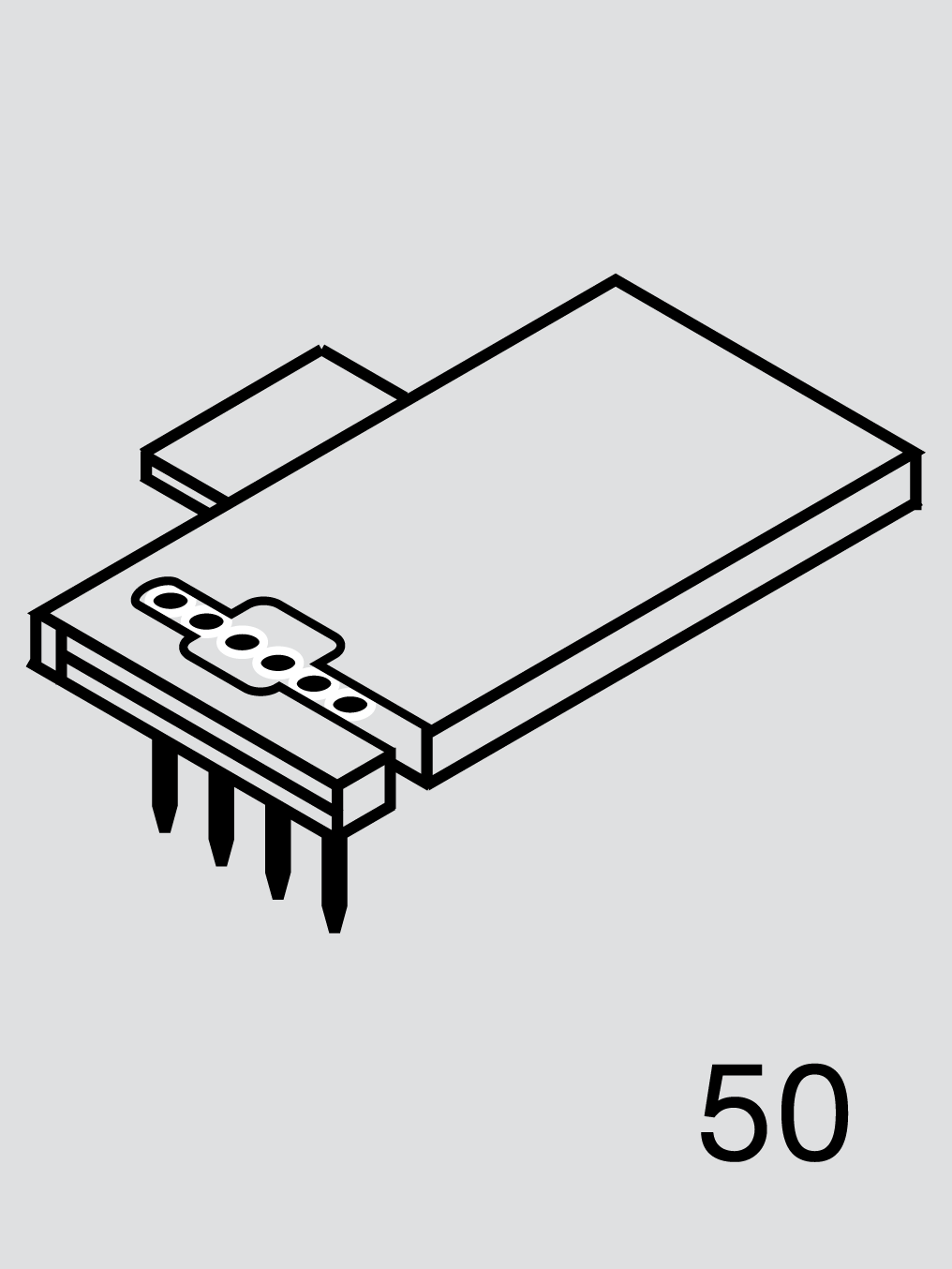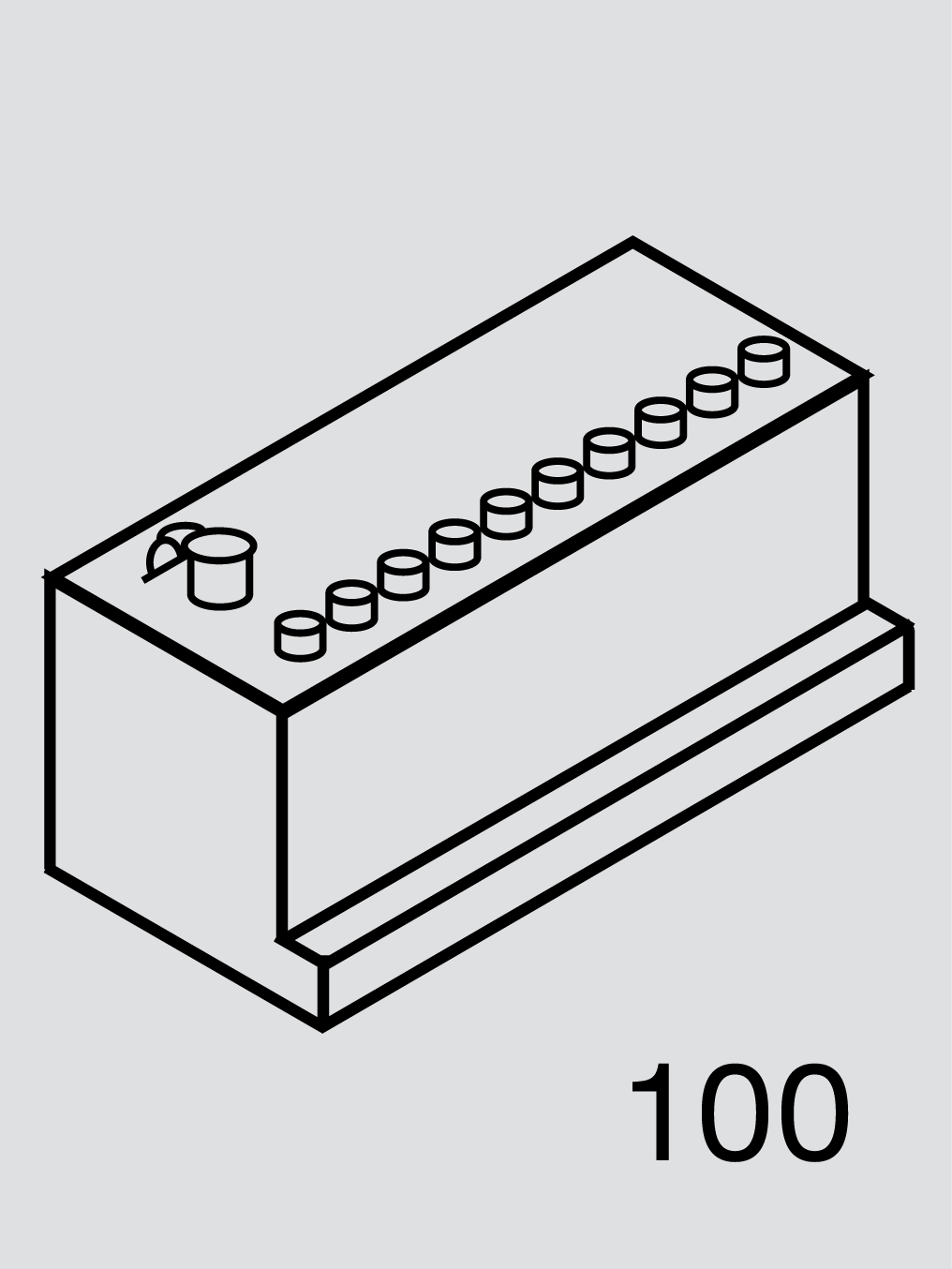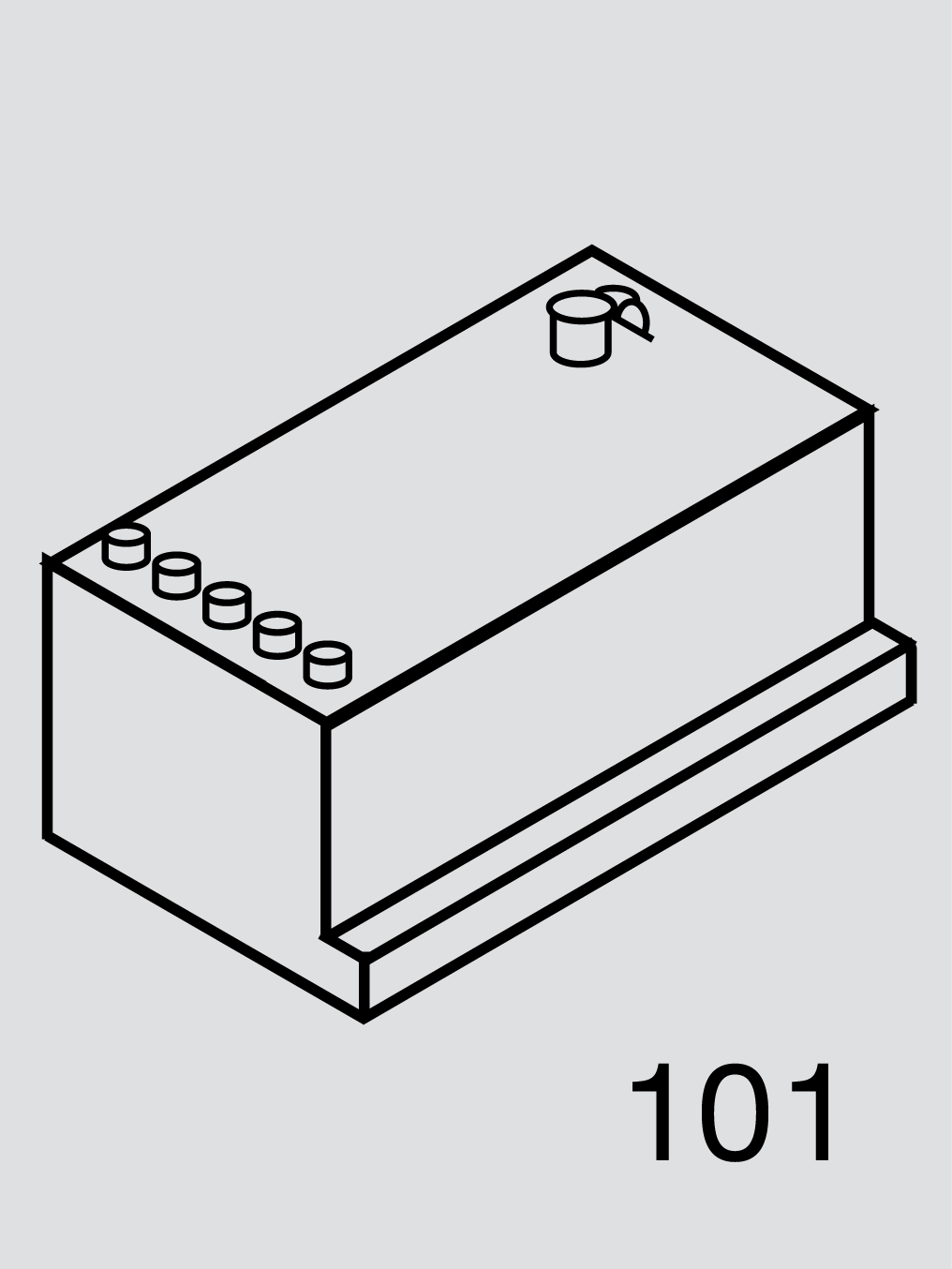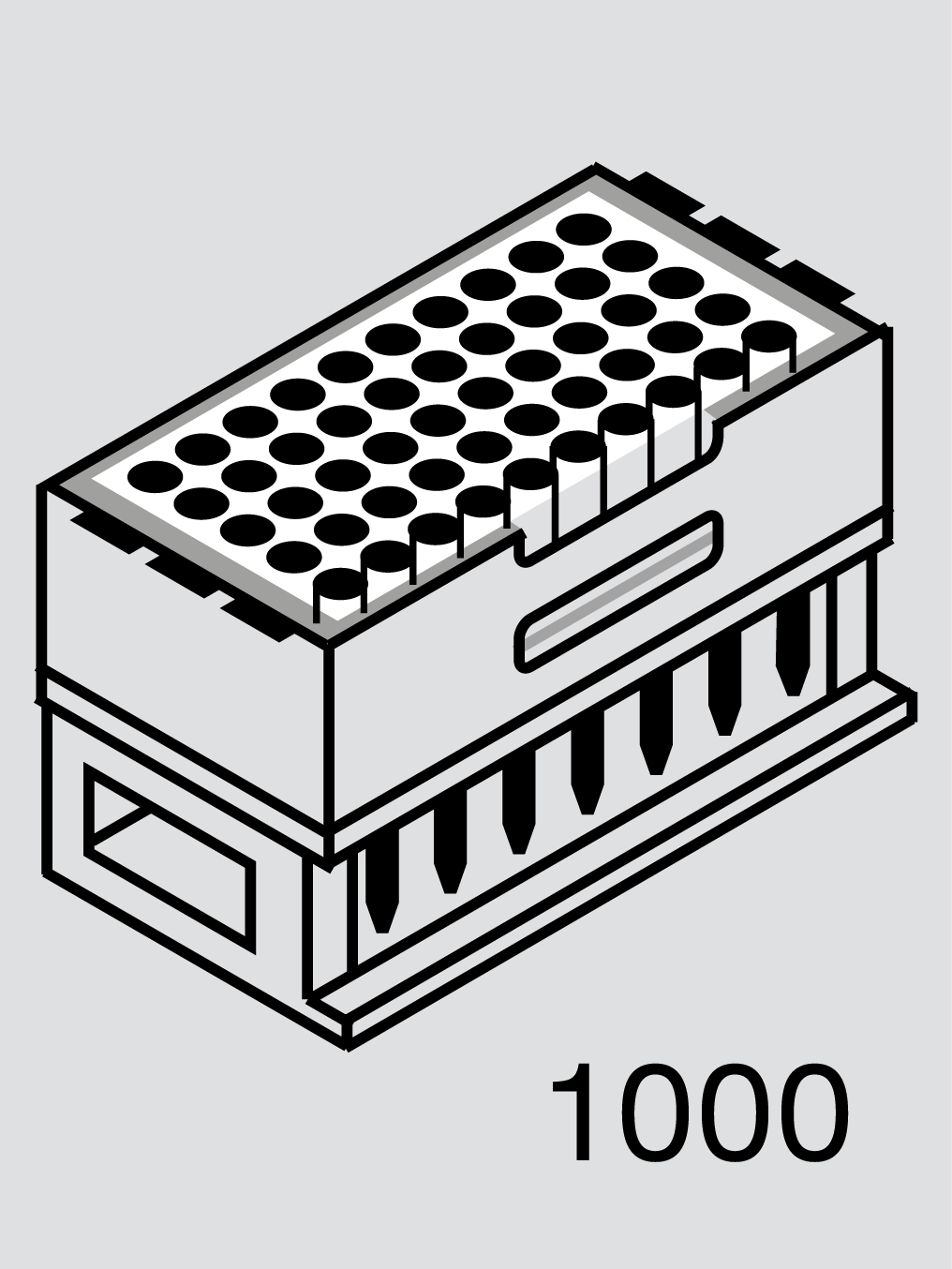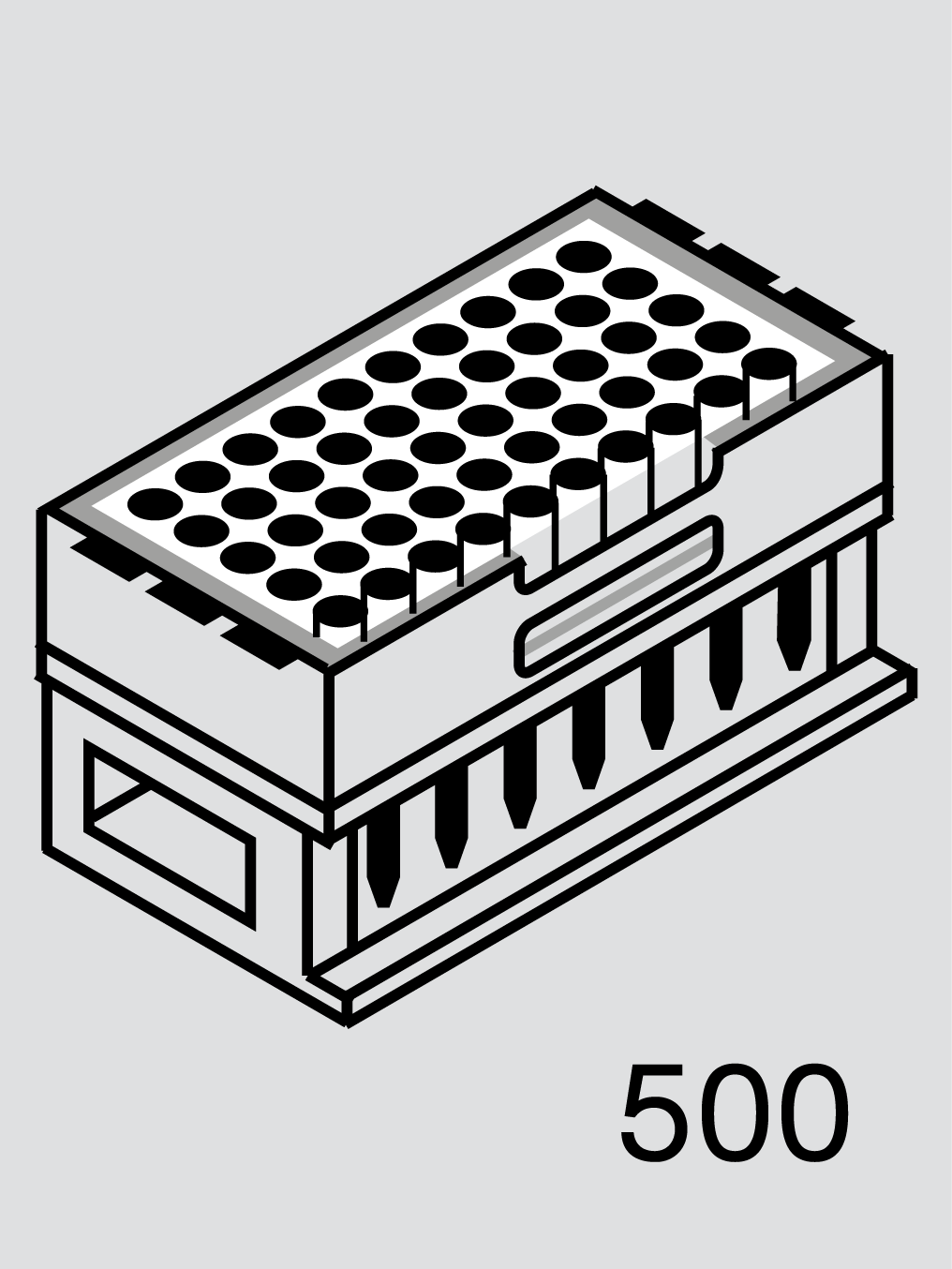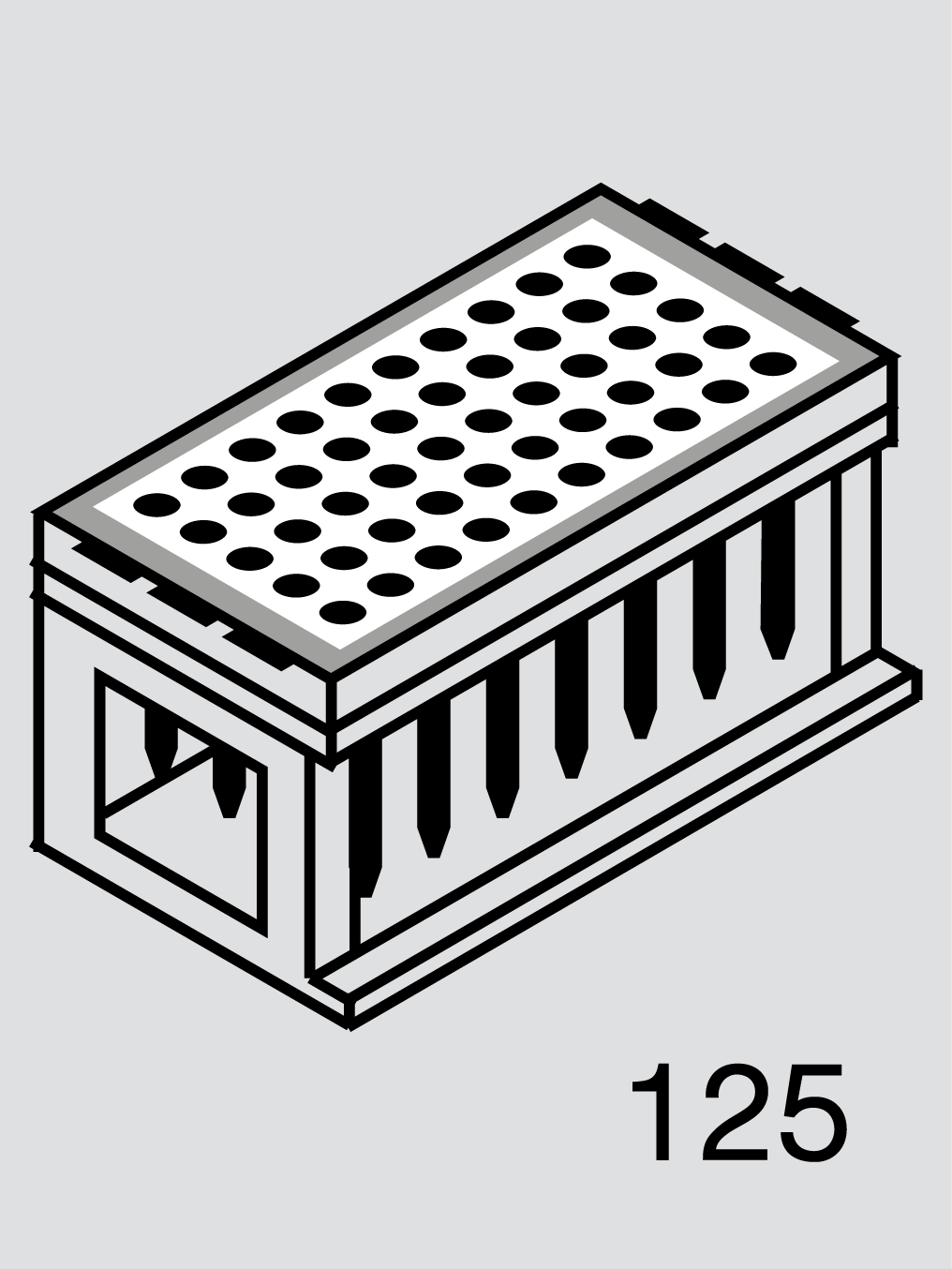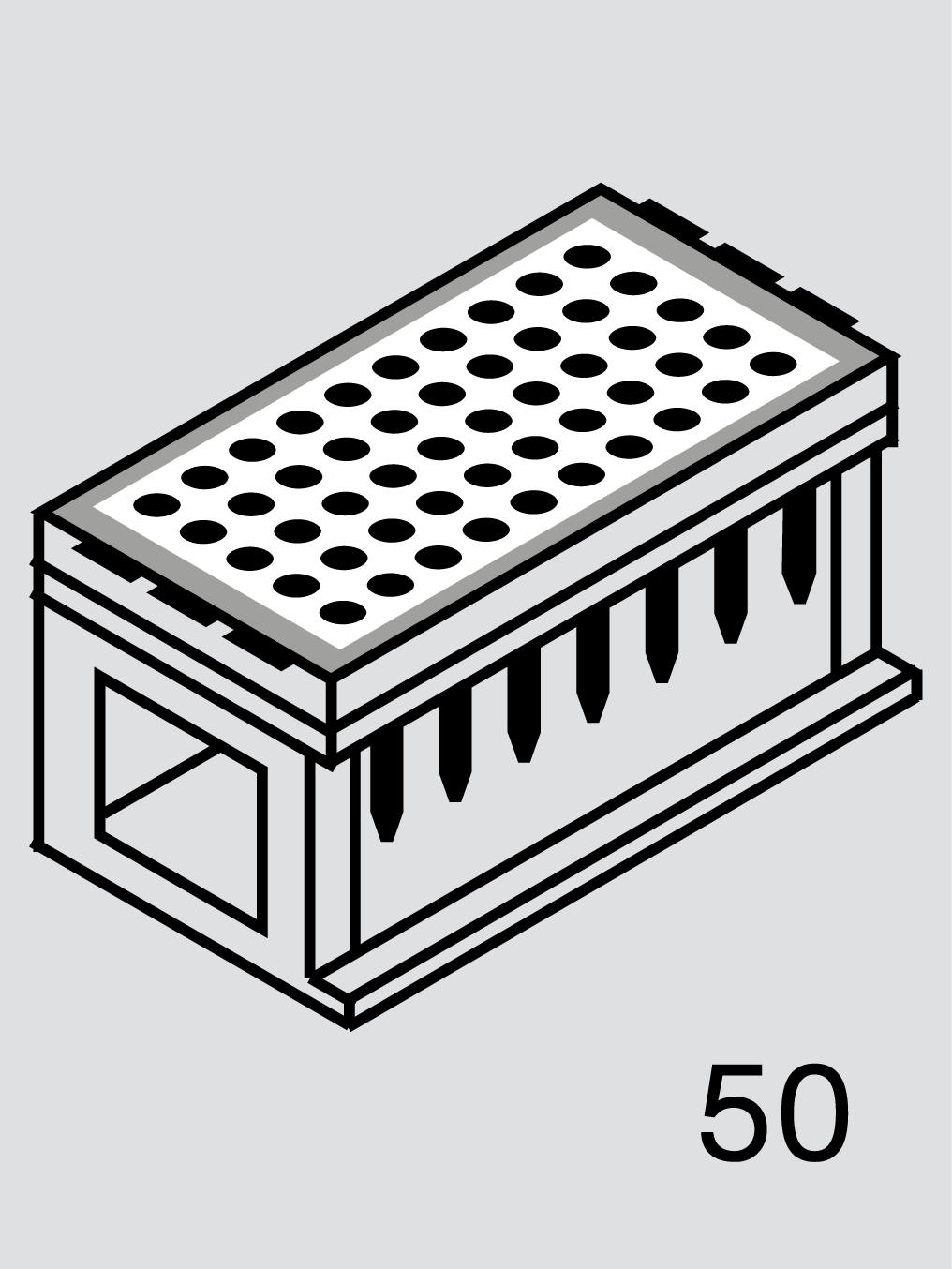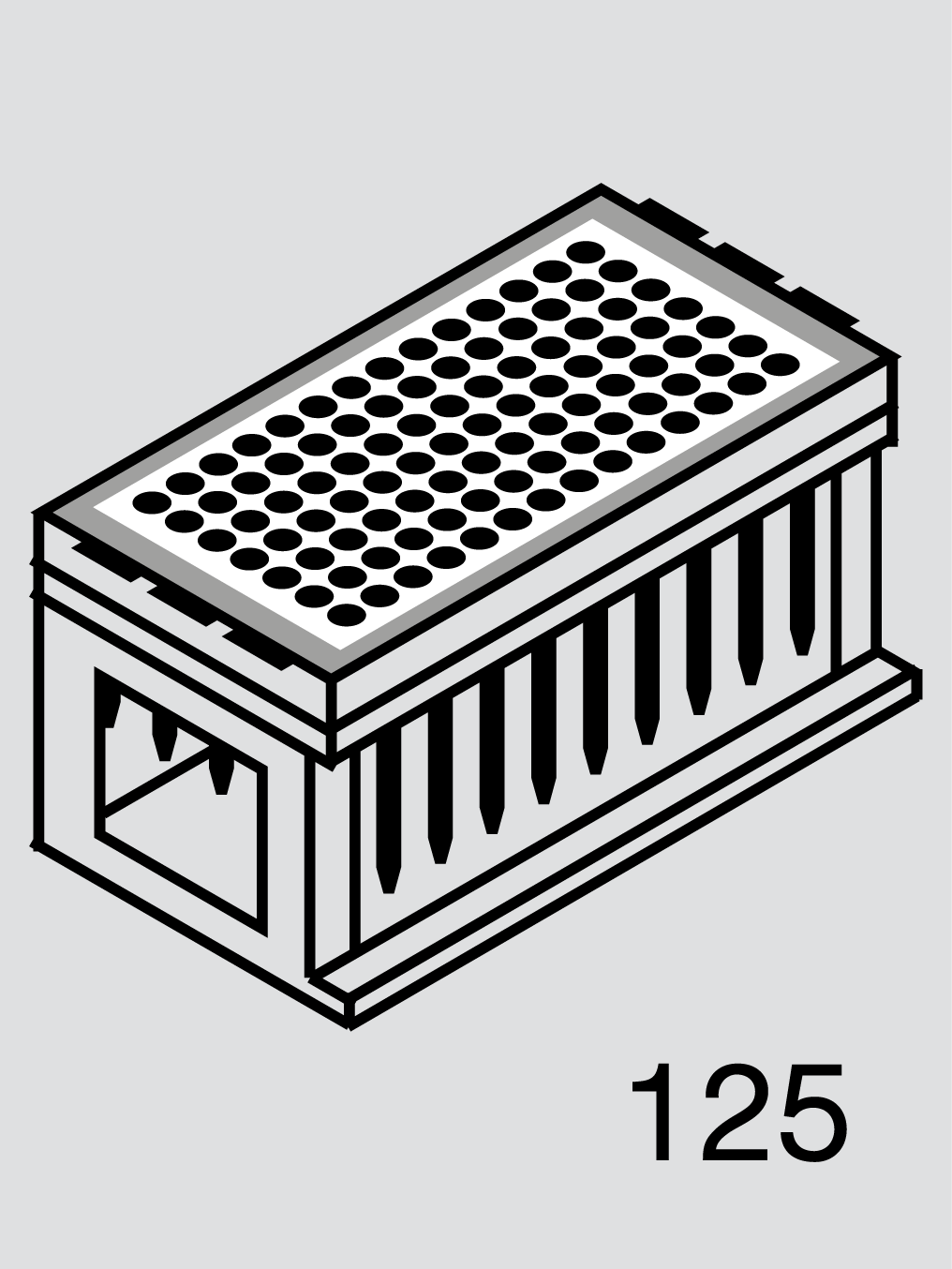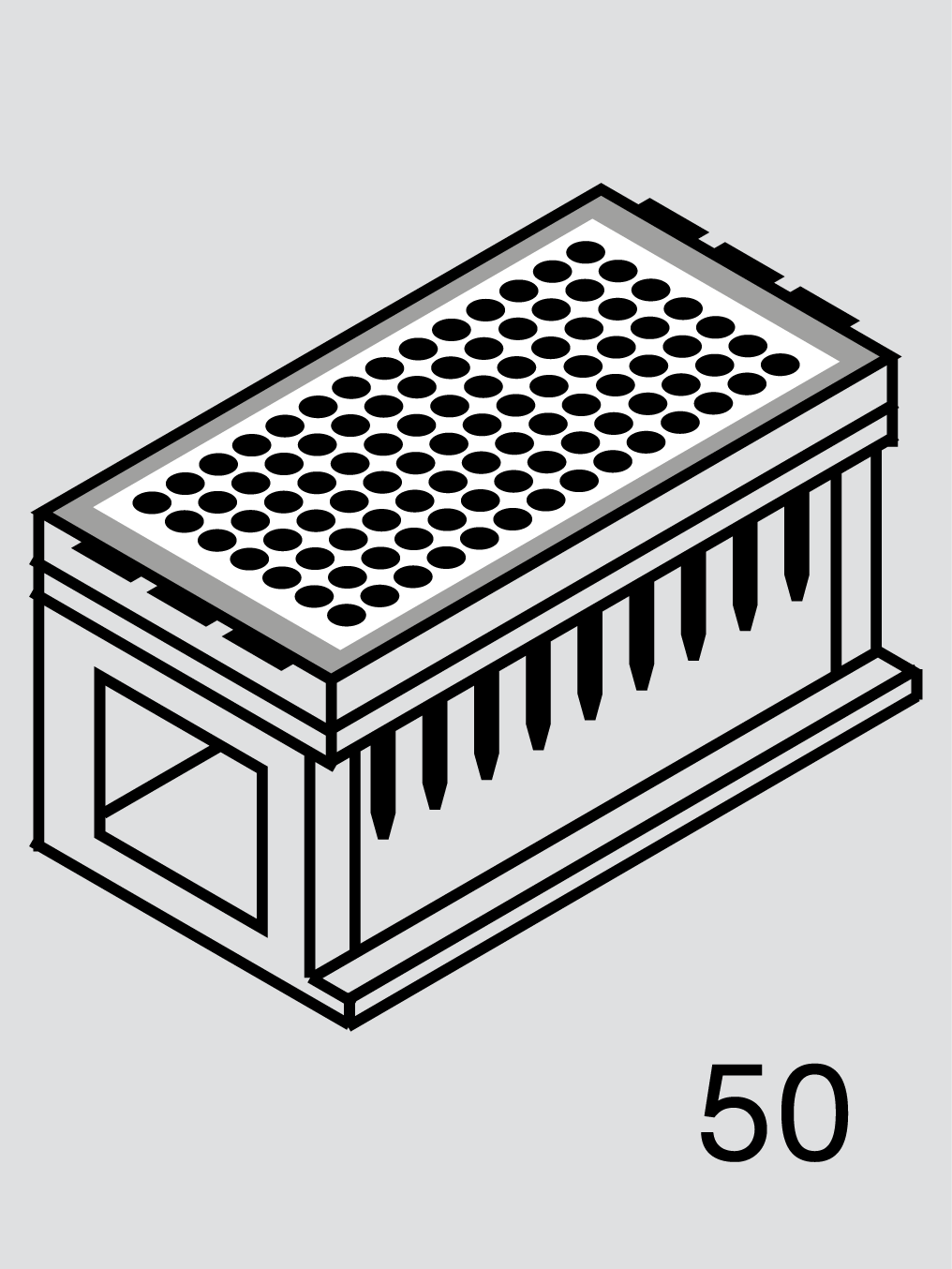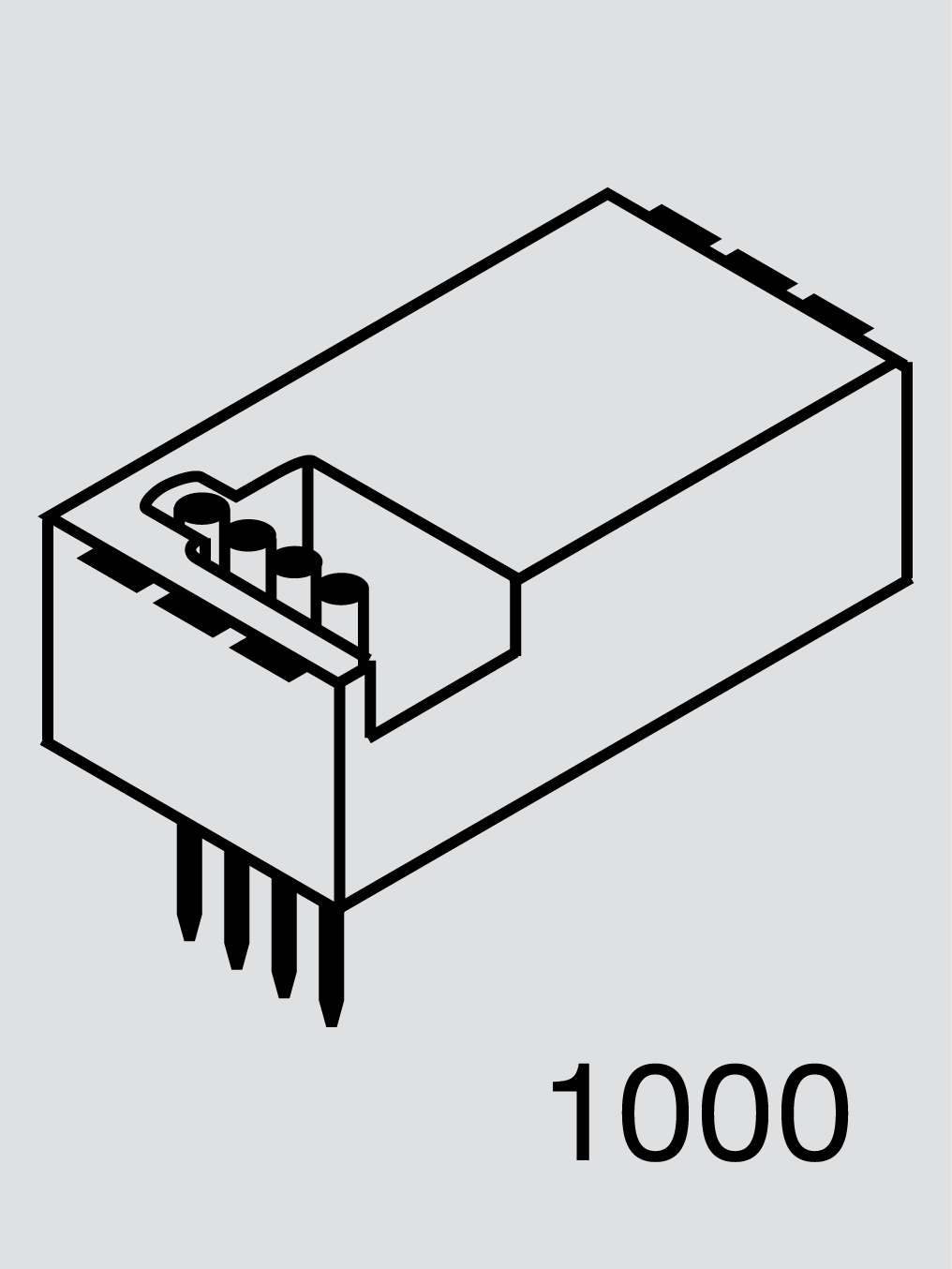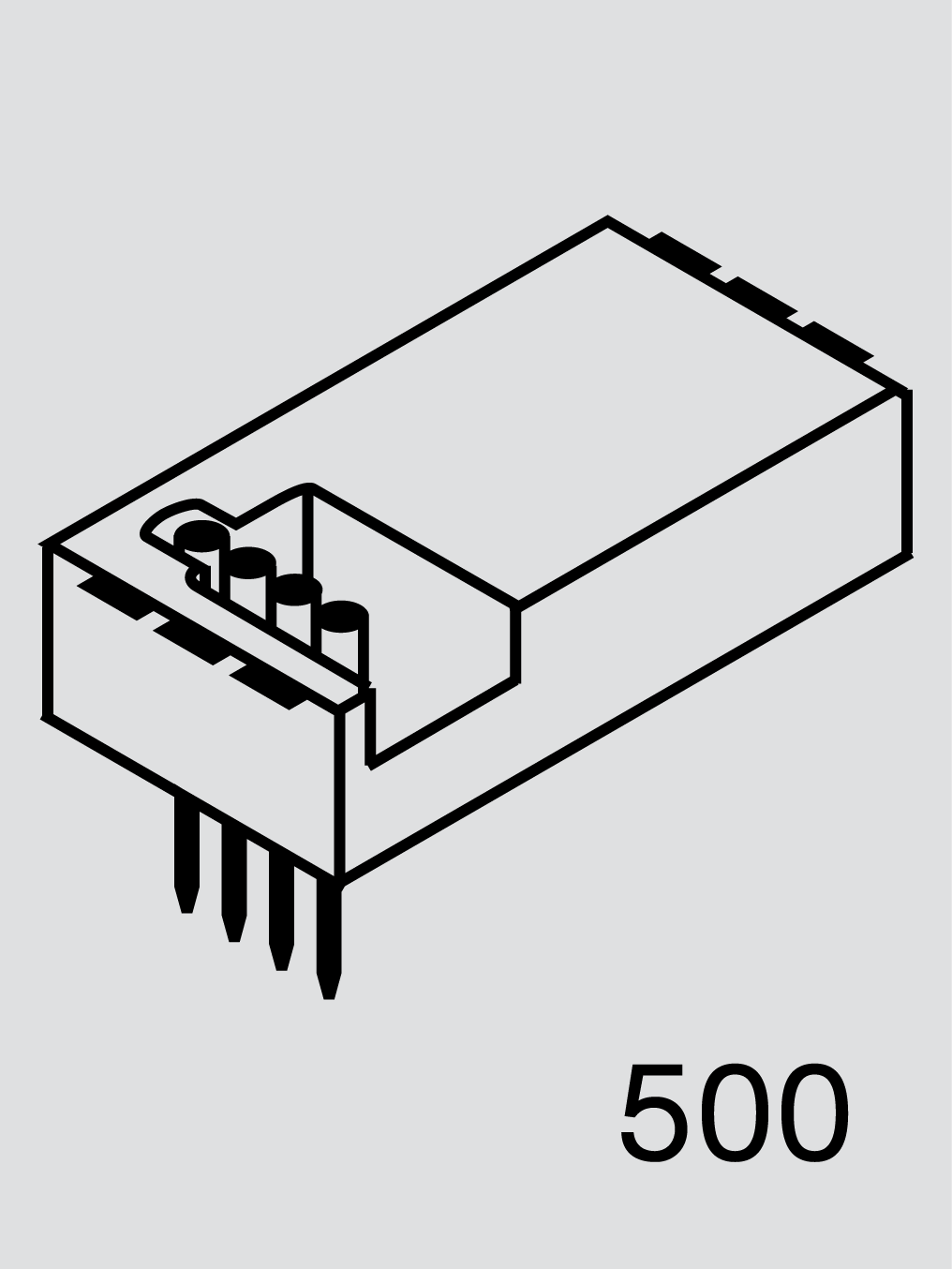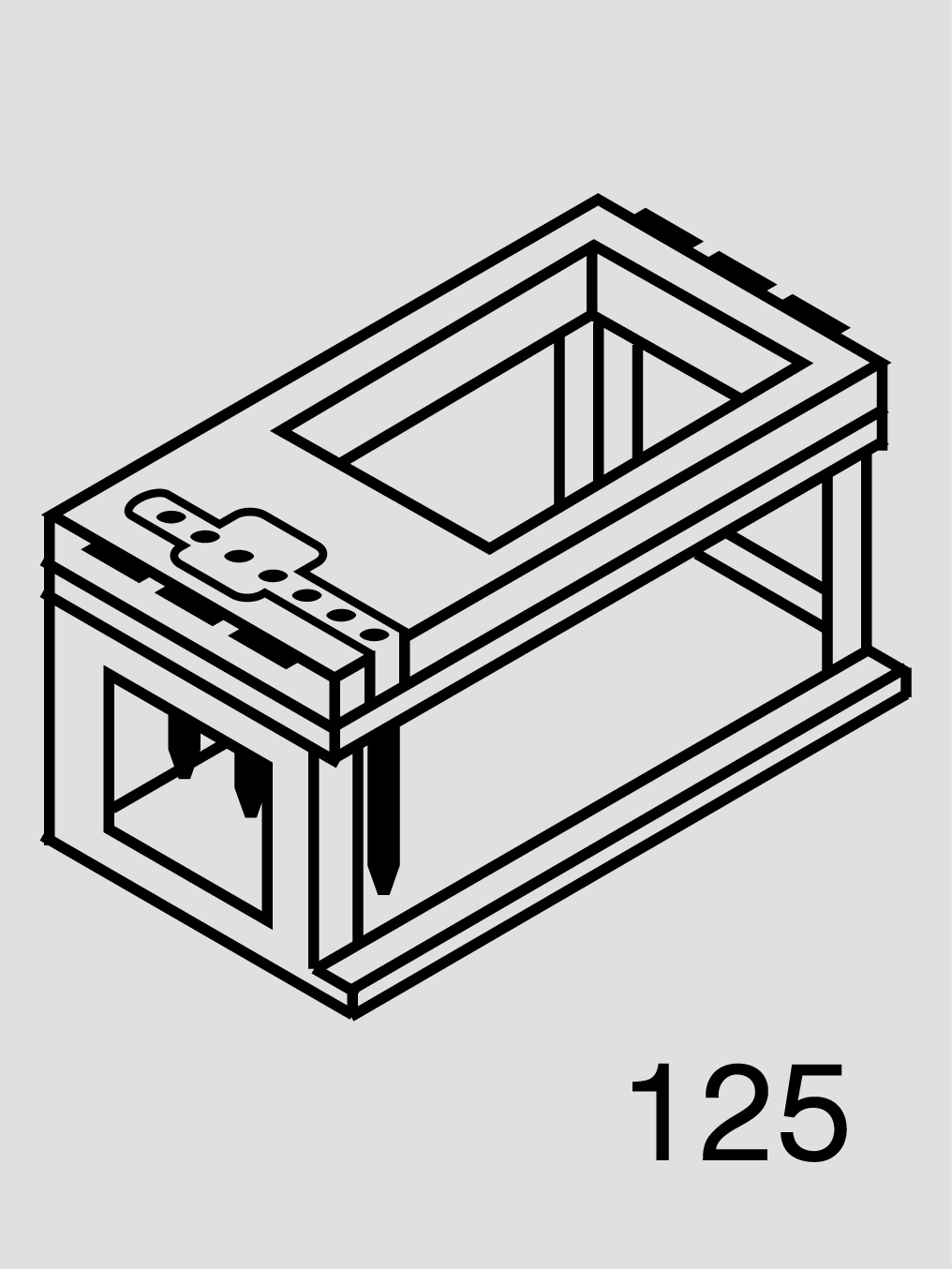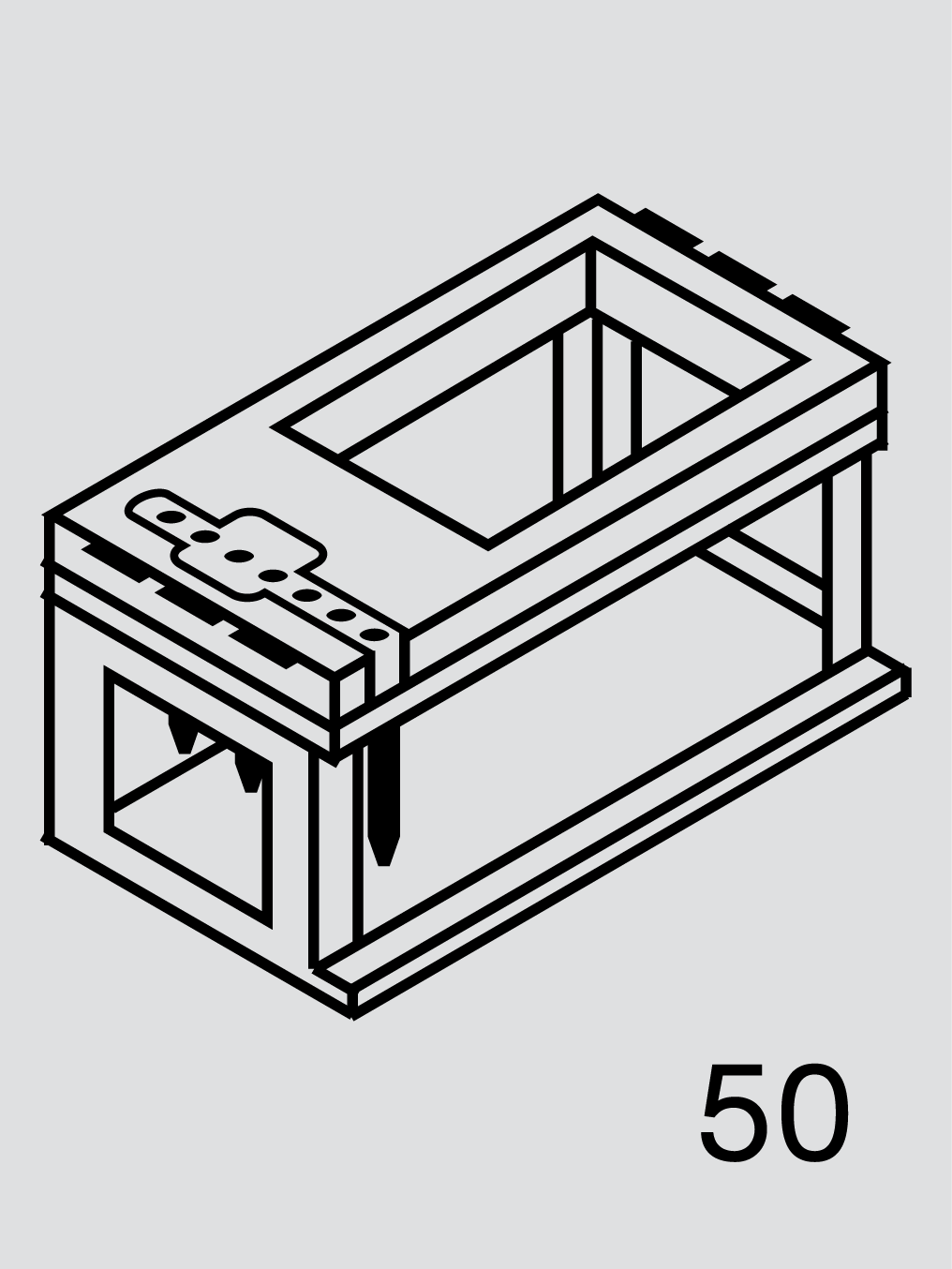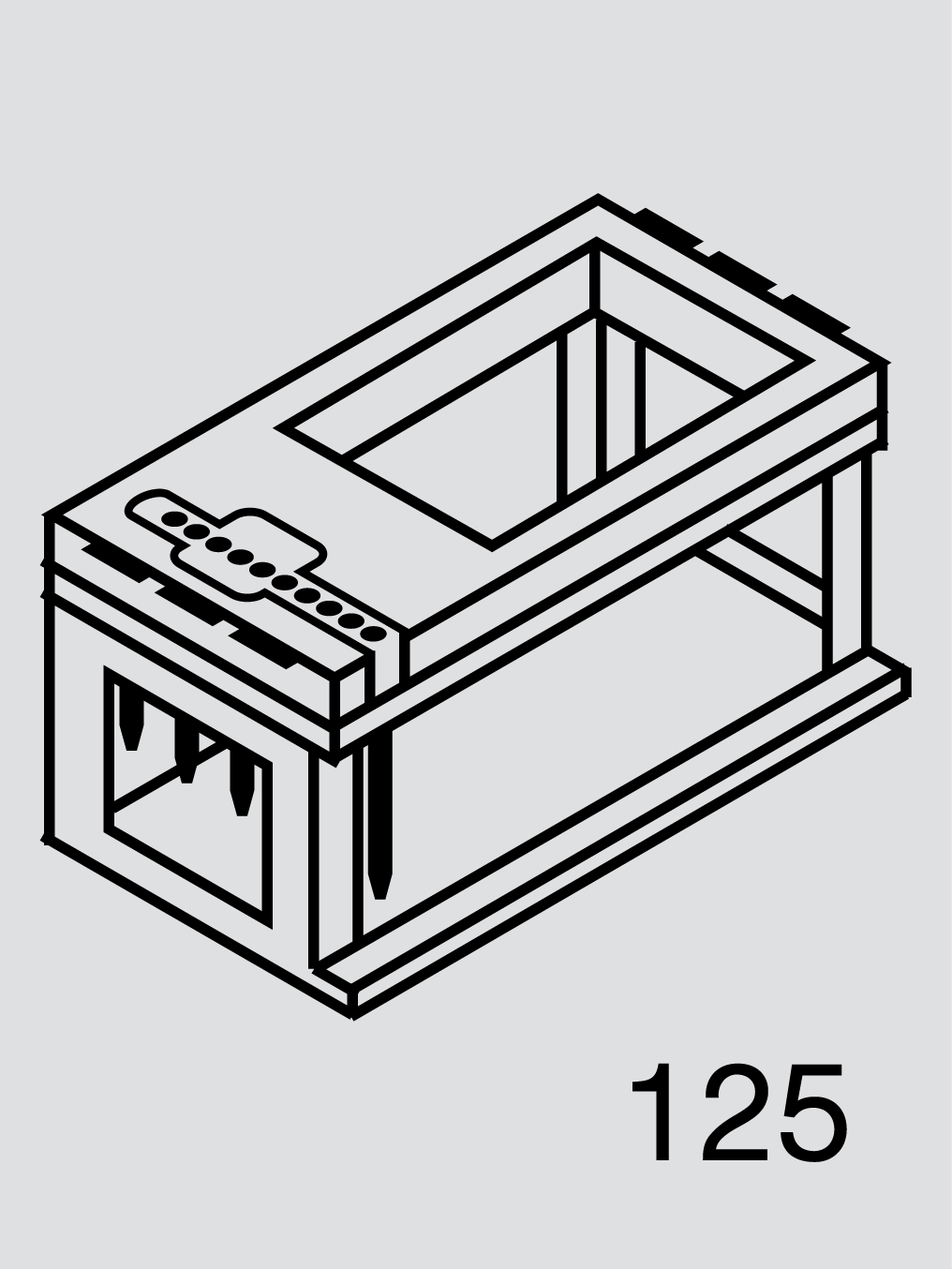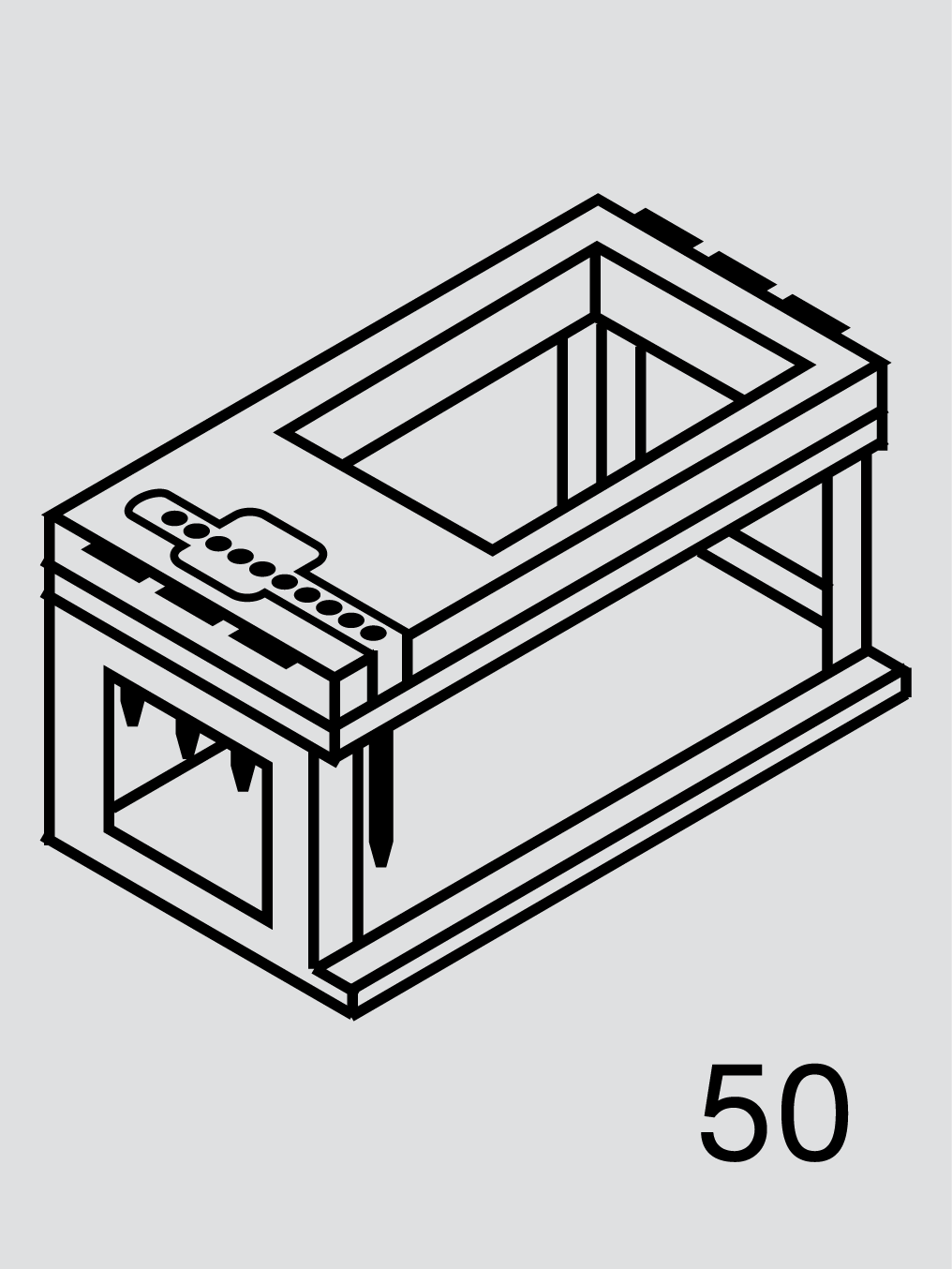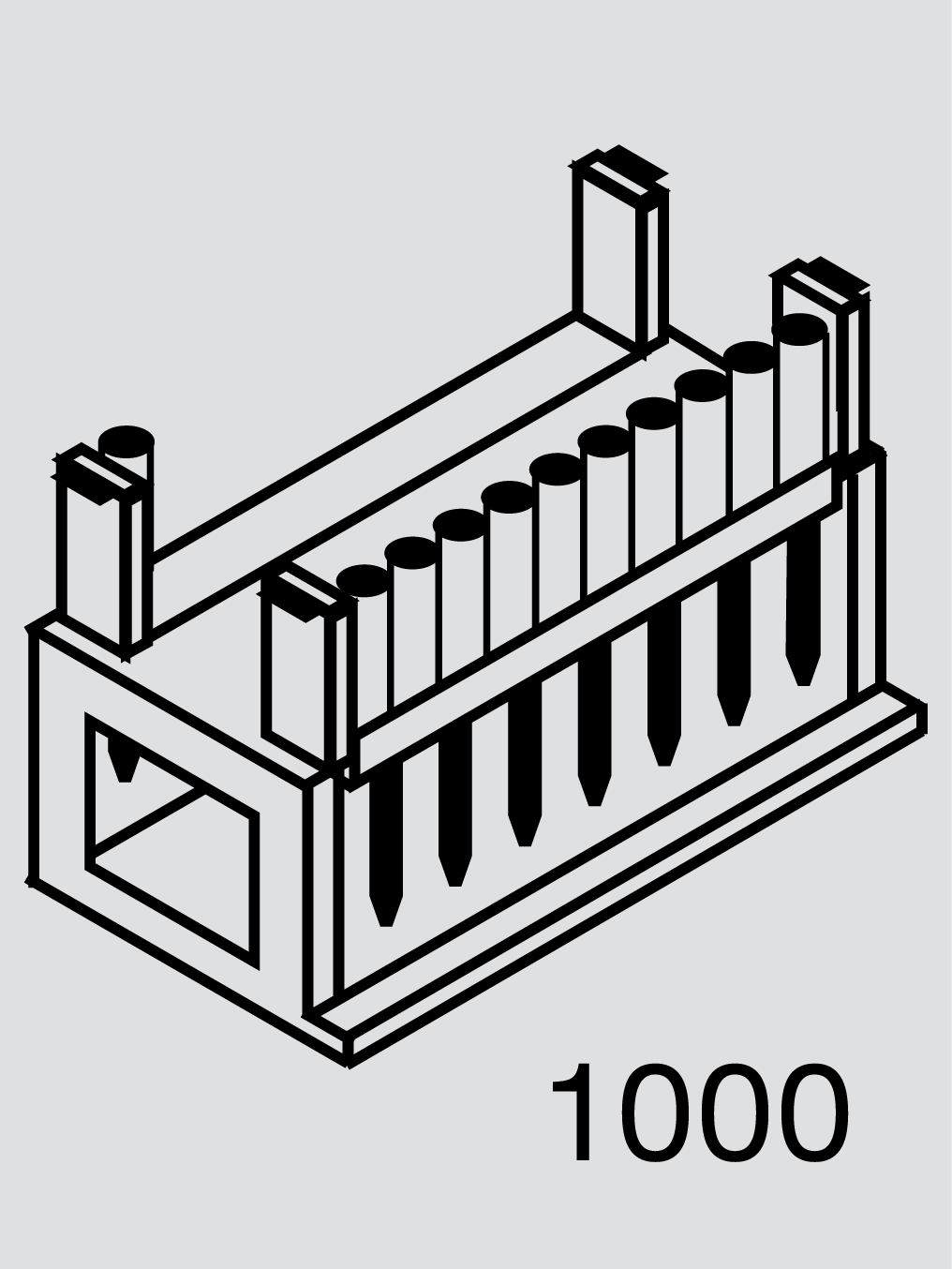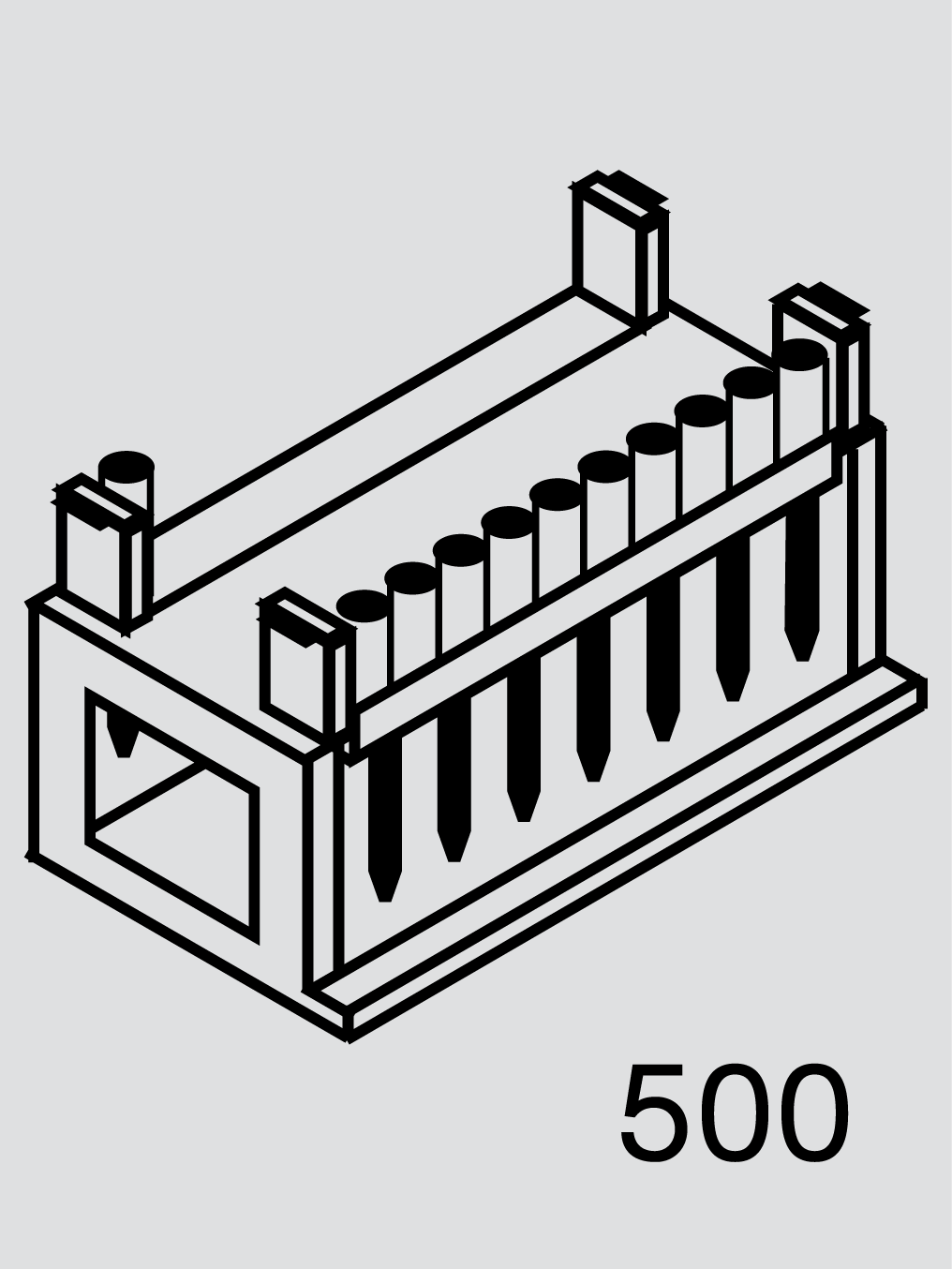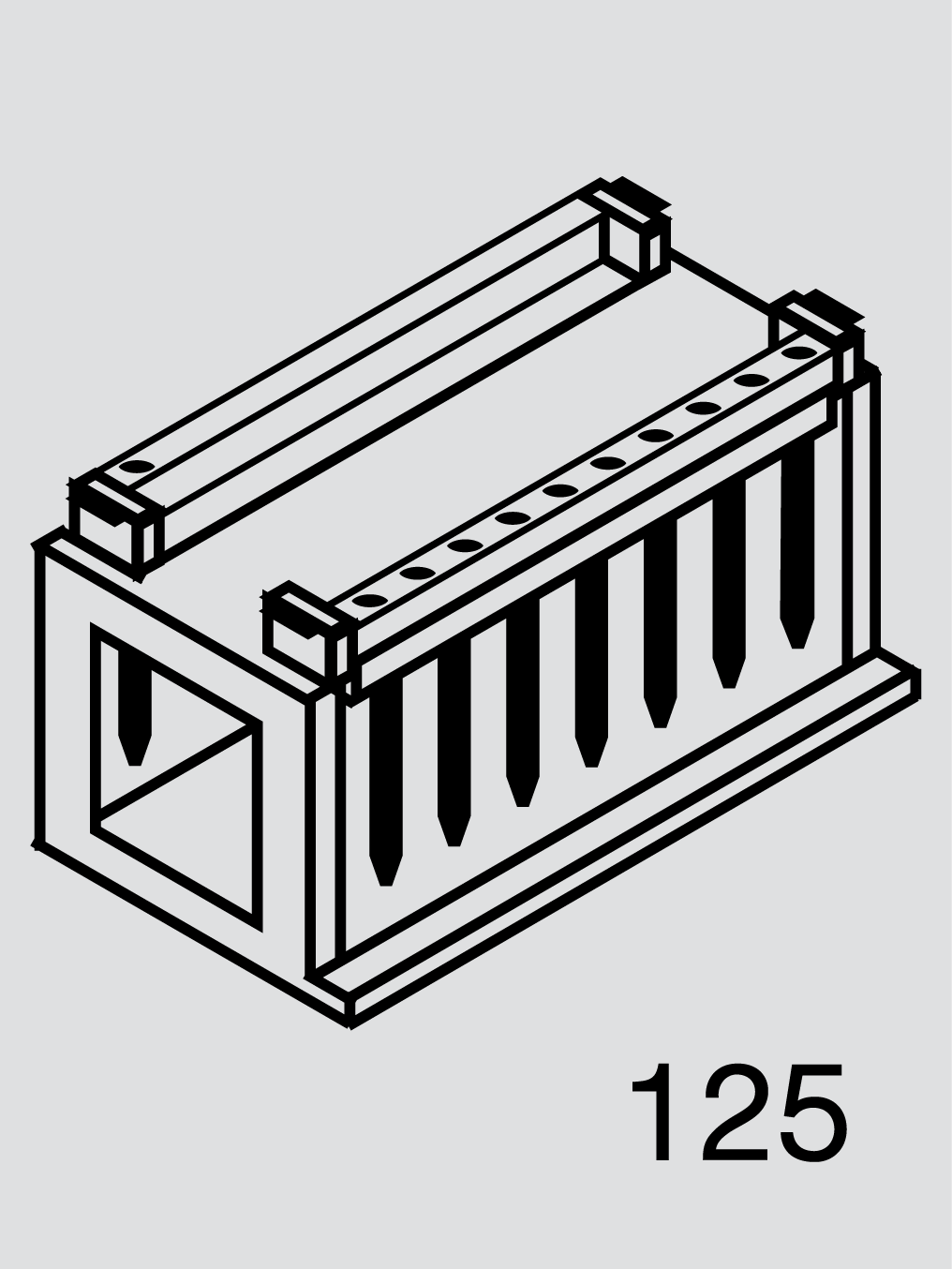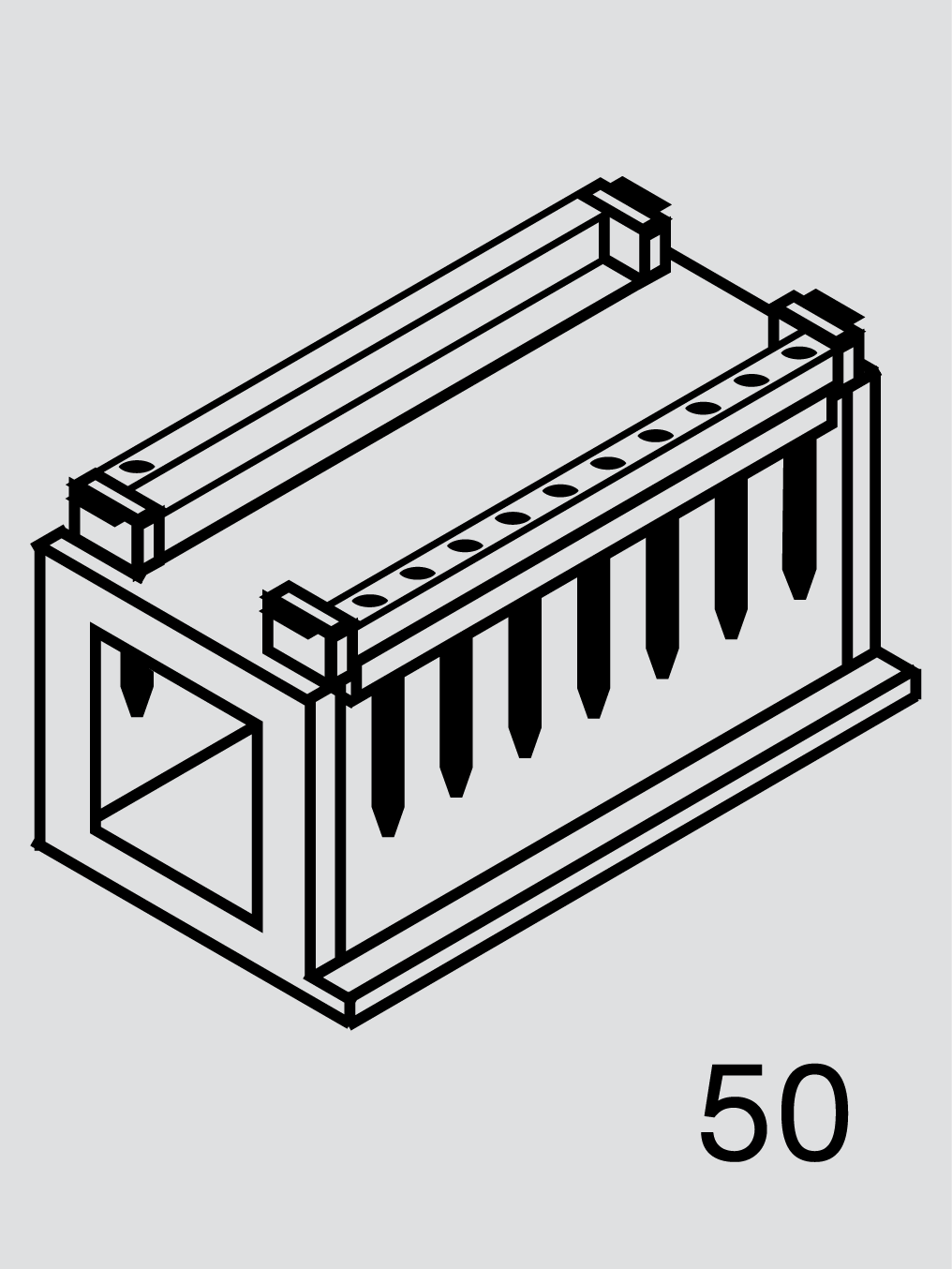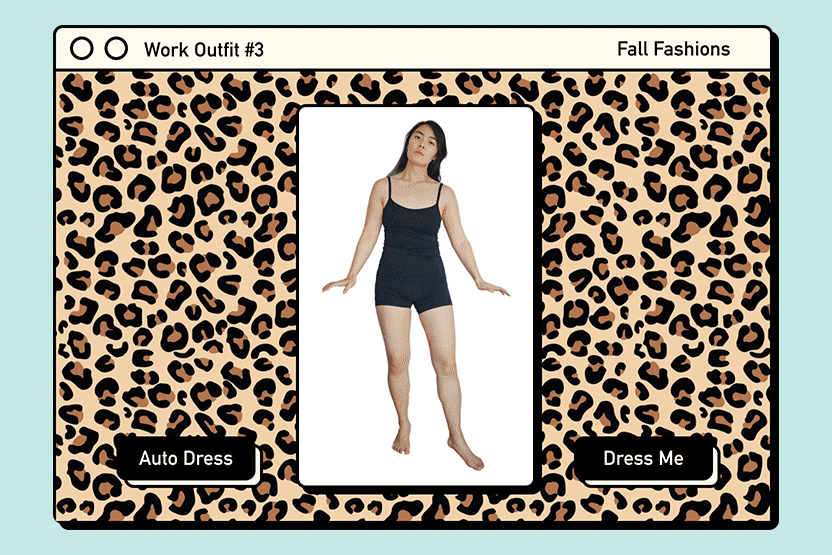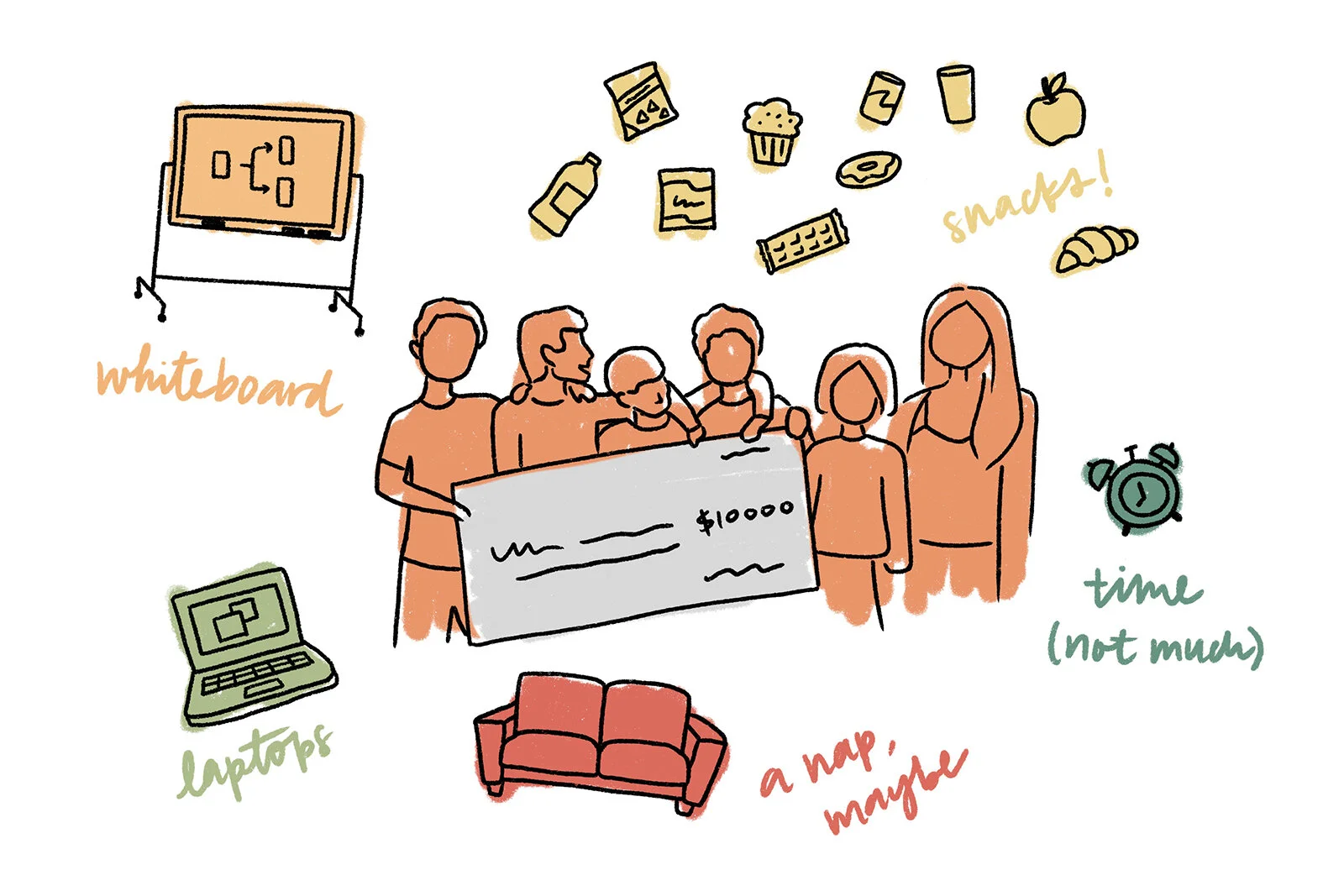UI/UX Design: Apricot Designs MS6 iOS App

Client
Apricot Designs, a pharmaceutical lab equipment company.
Project
Apricot Design's Personal Pipettor product requires a mobile interface that allows users to remotely operate the machine via iPad. I was hired on as the sole designer for the iOS app, which is now available on the App Store.
My Roles
UI/UX Design
Illustration
Duration of Project
One month

The MS6 app provides a platform for users to write a sequence of actions that control movement of the liquid handling machine. User select from a number of available actions for specific "heads" and "plates" that were to be placed onto the machine stage, and specify how and the distance at which it will move.
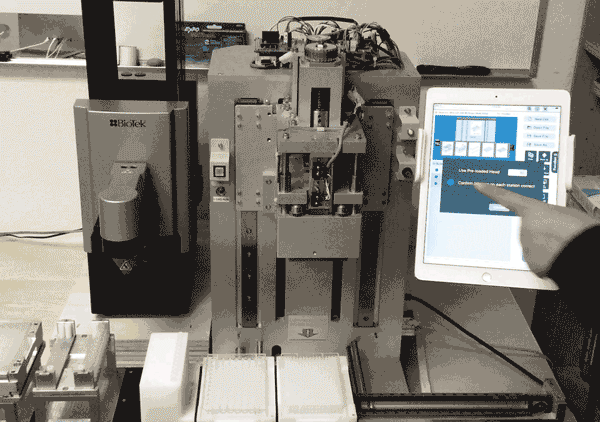
Demo
The design process required me to wireframe the UX flow, starting from the main dashboard page that leads to various settings pages.

Information architecture flow
I chose to keep the visual design simple and concise to create an intuitive workflow best represent the machine and all its configurations including pipette tube depth and three-dimensional directions.
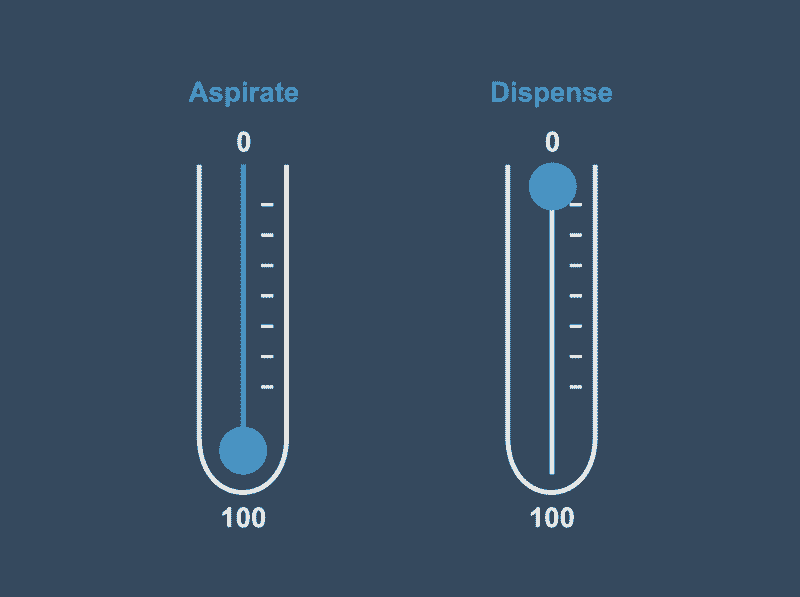
Pipette tube depth slider interaction

For the Training pages, we needed to show the head position relative to the shuttle to allow users to move the head in six different directions. I 3D-modeled the machine in Sketchup to create a realistic render of the shuttle.

Since this tablet app is based on touch commands, icons play a big role in user experience. Using the blue color palette , I established an UI icon set for the commands on the main page.
I also created illustrations of all the possible heads and plates that could be selected in the app.
I worked with app developers and completed the project within a month.